
For years I have been using an adjustable steel trestle (you can see it here) on which a 120x80 cm plywood board rests.
This year I've decided to get a lift-up table stand and later I'll change the tabletop for a 160x80 black melamine one to gain a bit more space. When I replace the table top I will leave the photo here.
Its current price is under 100 euros, which is already hard to find. I got it for about 60 with a discount coupon offered by the seller on Amazon for a few days, plus the balance of a gift card I had forgotten about. Here you have the current look of the desk and the box of the new stand.


This is how the contents of the box are presented.

The hardware (with a few extra pieces as spares), a couple of basic tools, foam or EVA foam gaskets and a couple of adhesive cable ties for the panel wires are numbered and in a string in separate bags.
At most, you need a Phillips screwdriver or a pistol to fix the panel screws to the board (I managed to screw it into a plywood board by hand without much effort).
One of the most important parts is its engine, about which I can't say much more because I don't intend to disassemble it to test the quality of its components, so we will have to trust the manufacturer's promise of up to 20,000 uses.



The panel is very simple, on the right it has a small illuminated panel that shows the height at which the table is at any given moment (it turns off after about a minute). Two buttons at the top and bottom to adjust the height of the table and the buttons for the three memories in which you can record the heights you use the most and access them with a single press.

Panel, front.
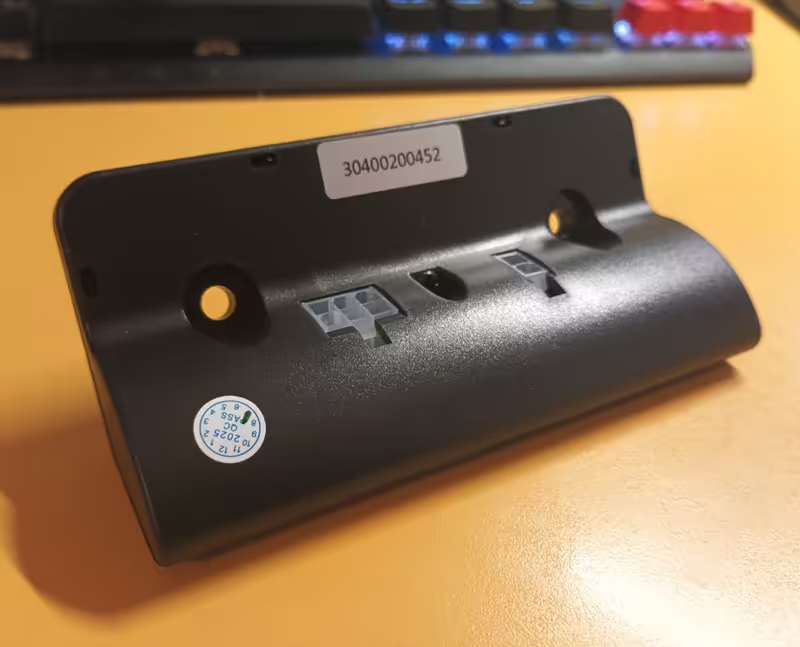
Panel, rear.
The assembly is really simple. There is no advanced assembly, in fact, the manual has no text at all. By following the pictures, numbering and lettering of the elements, it takes less than 15 minutes to assemble.
As a routine precaution, to avoid scratching, it is best to mount it on a soft surface, such as carpet or cardboard.

On the left, the table top is 72 cm high (the minimum) and on the right, 100 cm high (it goes up to 122 cm).
The frame (without top) is made of steel and includes two hooks for hanging headphones, bags or other objects.
One of the few recurring criticisms in reviews is the lack of stability when at maximum height. However, I find it even more stable than I expected, even when you naturally rest your arms or elbows on the table. The movement of the monitor arms is as expected and in general it wobbles much less than with the steel crosshead I was using until now.

The jack will weigh about 6 kg, the 120x60 primitive board about 14 kg, the monitors weigh a little over 4 kg with their arms. All this, plus the rest of things like the keyboard, a laptop, a bag with cables, batteries, etc. and other items, do not add up to much more than 35 Kg. It supports a maximum weight (recommended) of 70 kg of static load, so it is more than enough.
The seller claims that it is quiet and that the noise generated by the engine in operation does not exceed 40 dB. Even so, although not annoying, the hum is still quite audible. Especially in the quiet of the night. Here is the first test (before ordering and channelling cables), climbing from the minimum height up to one metre.
The included plastic wheels look flimsy. They look cheap. I don't plan to use them, but I tried them and, although they work, I got the feeling that they wouldn't hold up to a lot of movement. I would not recommend installing them.



Although working while standing is supposed to have its advantages, especially to avoid a sedentary lifestyle, it also has some disadvantages such as fatigue in the legs, feet and back after long sessions, so it is recommended to alternate the day in cycles of sitting and standing.
In my case, the first thing I've noticed is that, by working standing up, procrastination is significantly reduced. I suppose sitting down promotes physical and mental distraction :P








