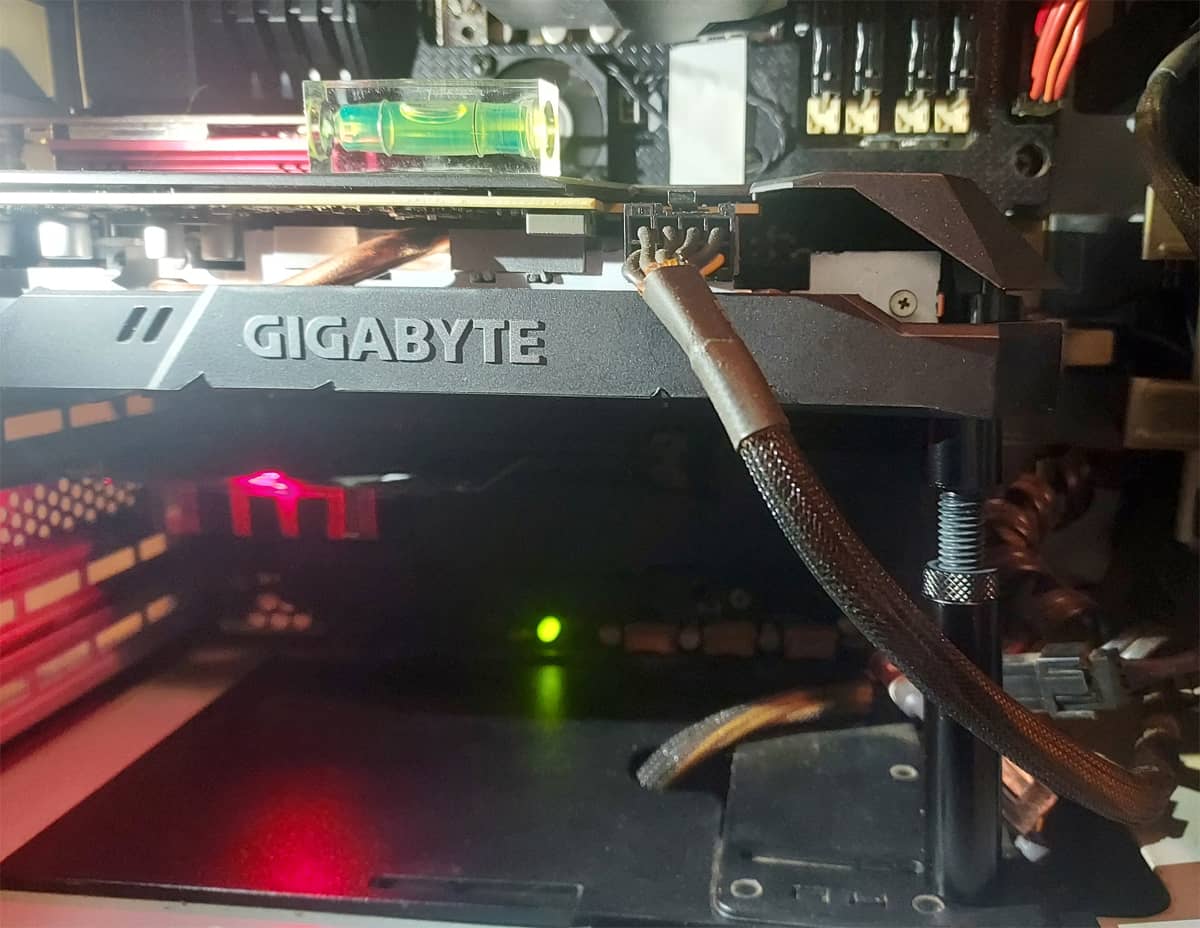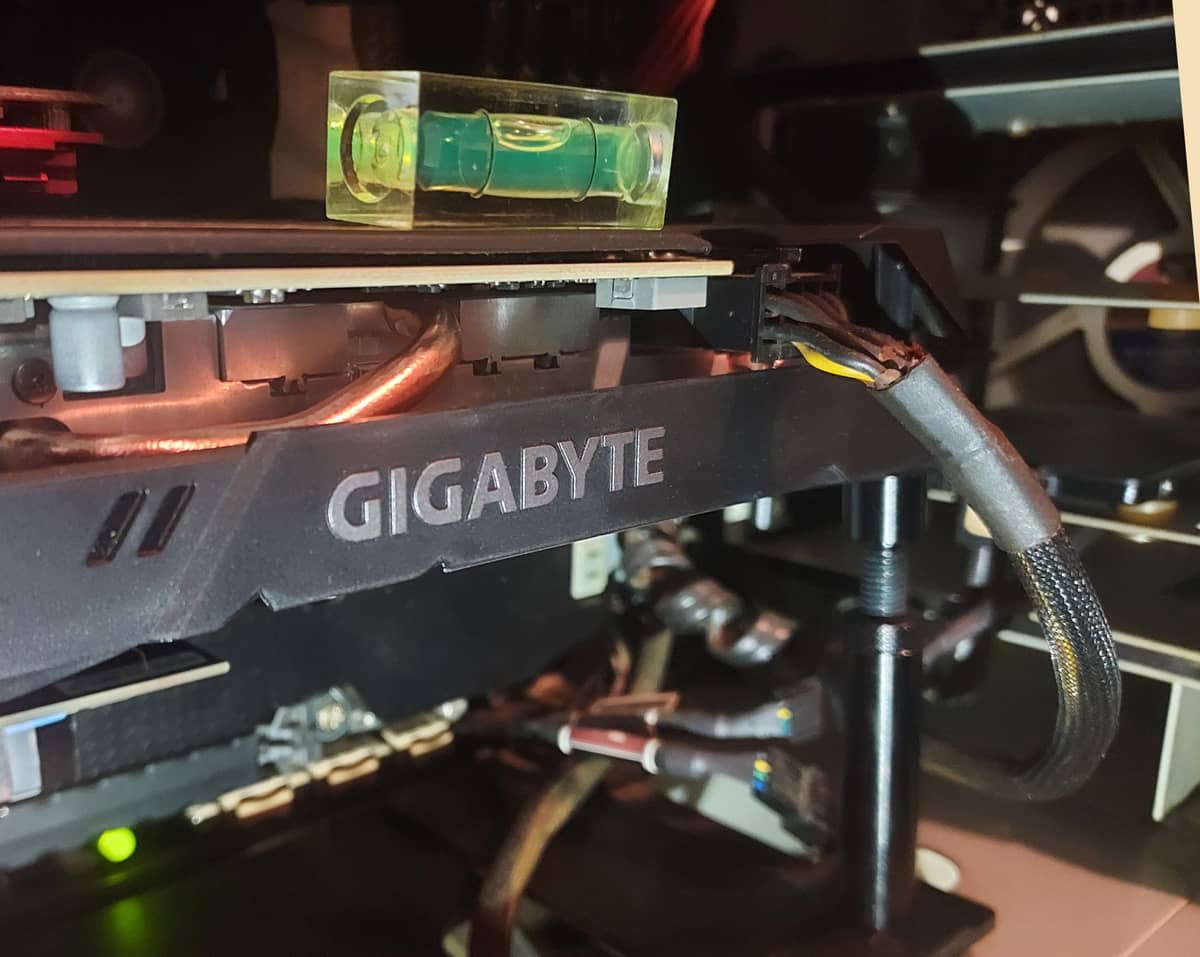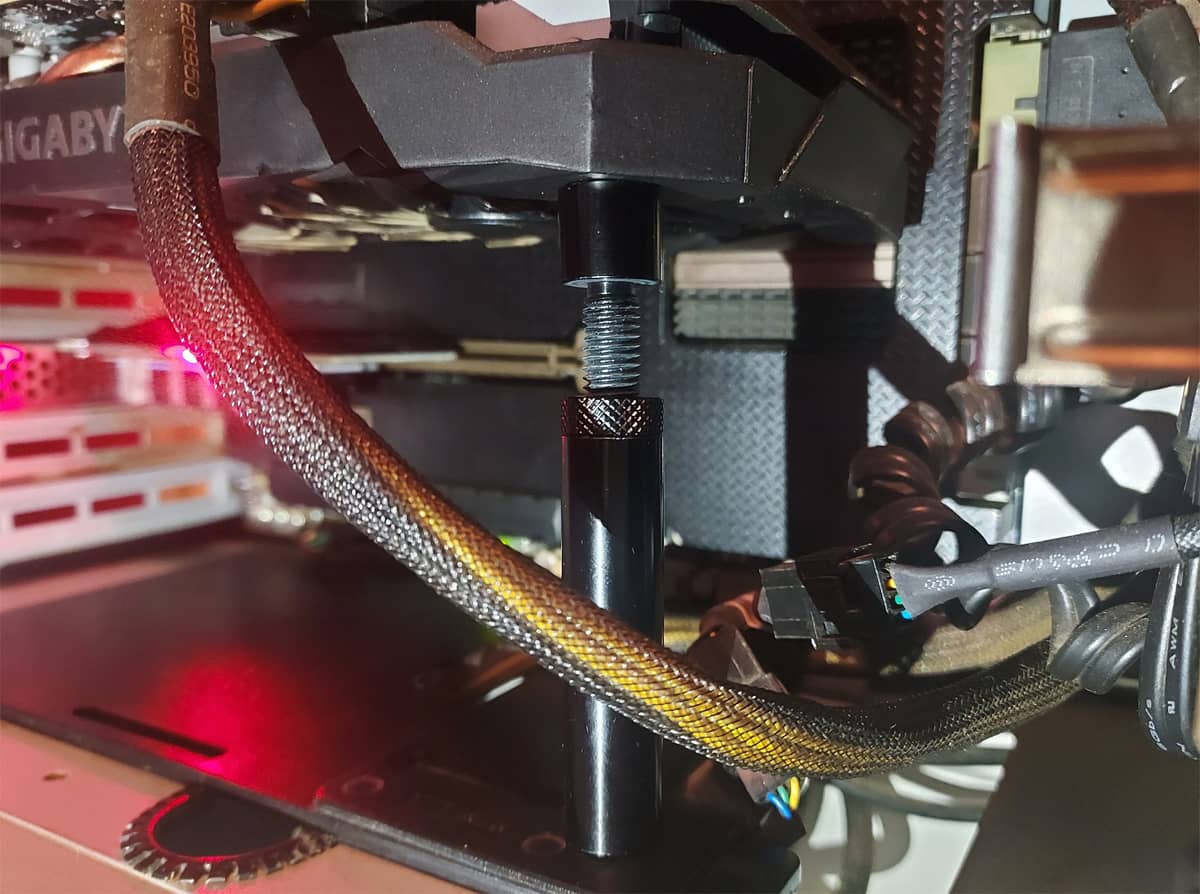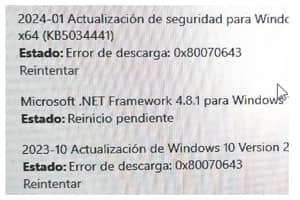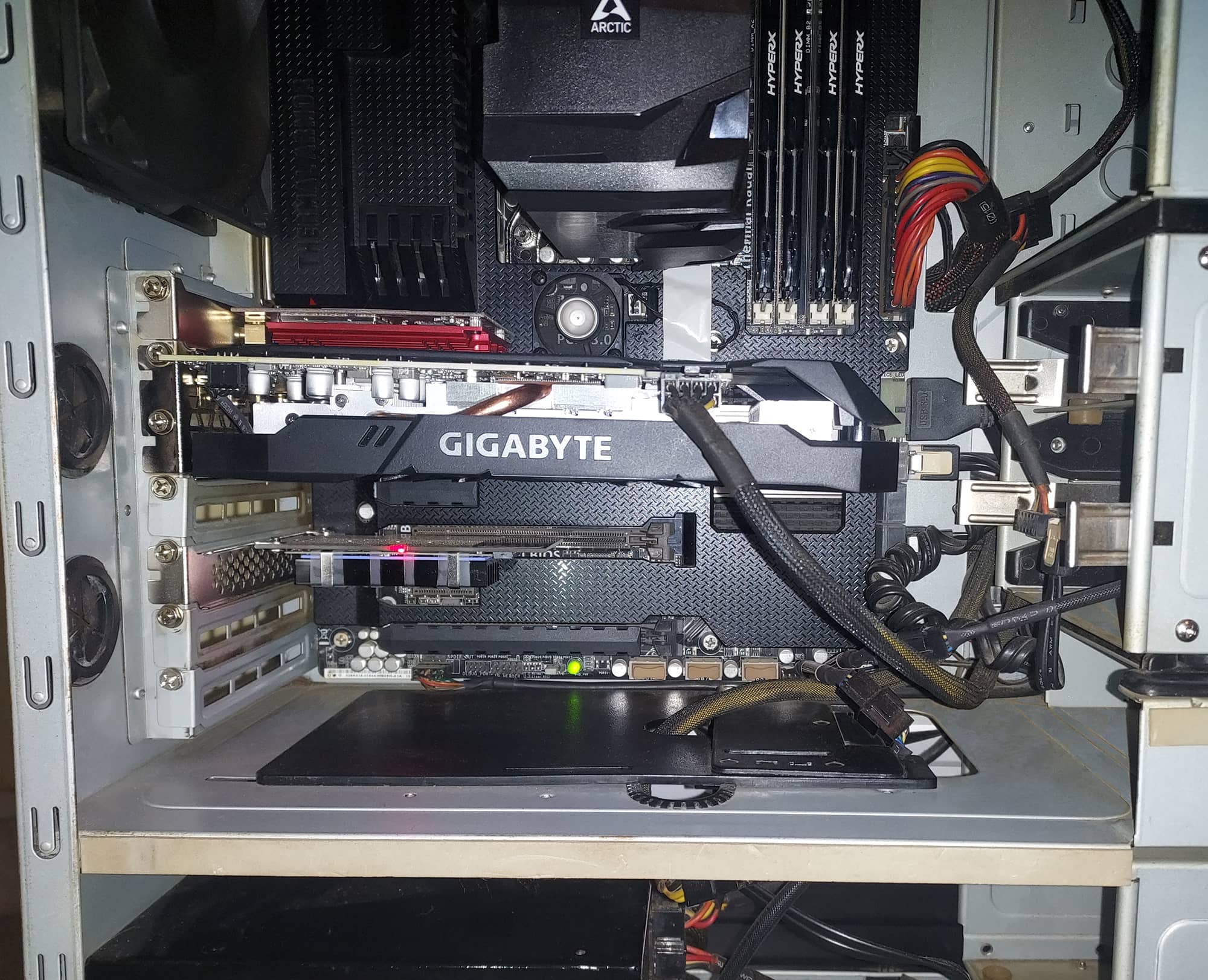
The most literal translations of "sag" are sagging or buckling.
What is known as "GPU Sag", sagging or drooping of the graphics card is, as you may have guessed, the name for the effect that occurs when the GPU exerts pressure from its own weight over a period of time and ends up slightly bending its connector and/or the PCIe slot where it plugs in.
It is also possible that misplaced cabling or other elements resting on top of it are exerting pressure and may end up causing it to fall.
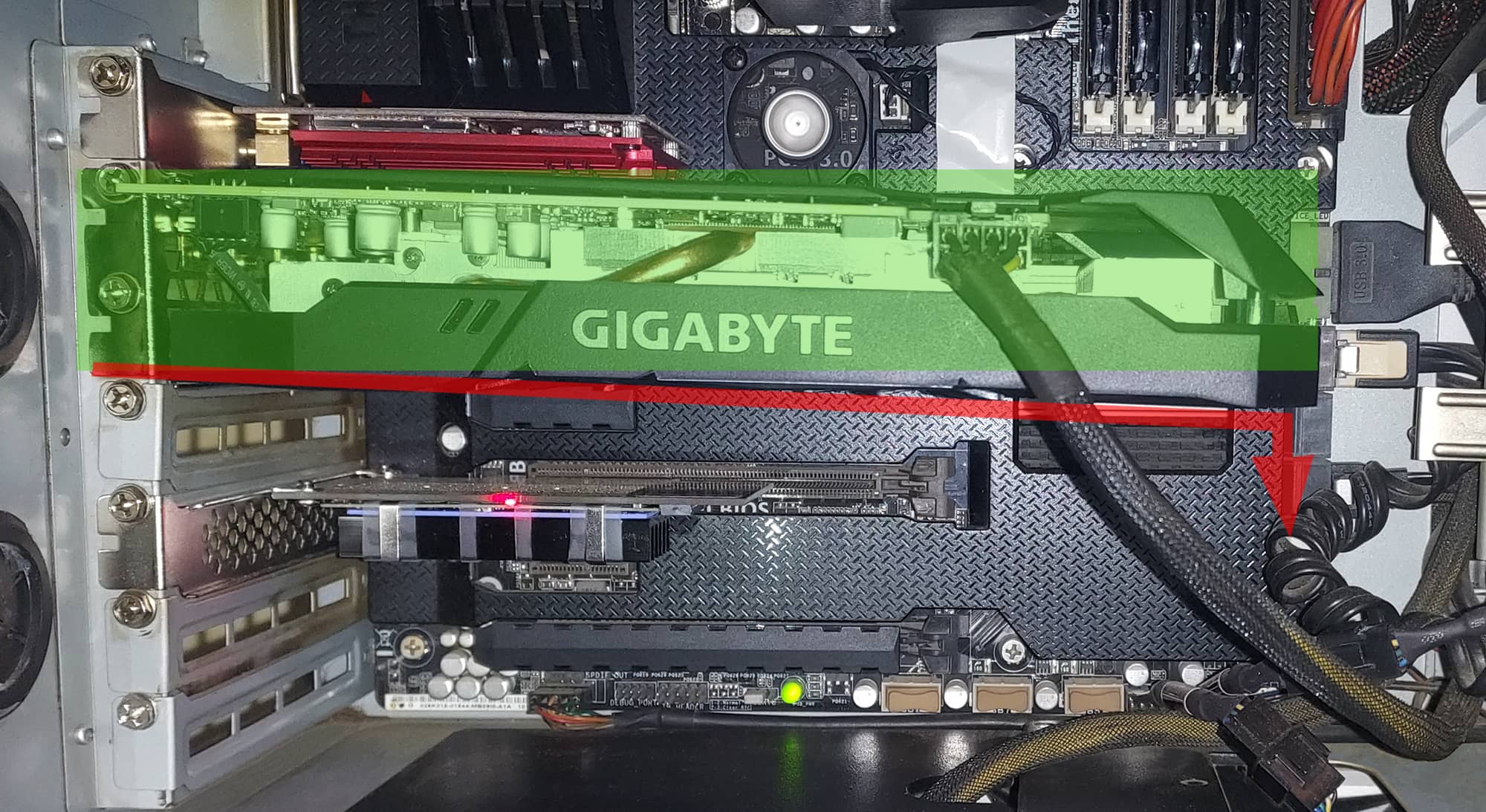
This is usually not a problem for small or even slightly larger and heavier boards because their PCBs have a good margin of flexibility and the PCIe power connectors are quite strong, so the screw(s) are enough to level them and keep them horizontal, but if they sag too much it can cause anything from intermittent disconnections to serious breakage.
While slight sagging is not a problem beyond a possible "aesthetic" annoyance, securing the GPU is also a preventative measure that can prevent something falling on it from bending its connection or damaging the PCIe slot.
Sagging is more frequent in larger and longer graphics cards with two or three fans that usually weigh over a kilo, the one you see in the picture (Gigabyte NVIDIA GTX 1660 Super), even though it is a medium size, already weighs 862 grams.
Some people prefer to mount the card vertically, but there are different solutions with different vertical or bracket designs to "prop up" the card and prevent it from warping over time. Many opt for homemade solutions such as a simple piece of plastic, a pencil, different figures or the traditional tower of lego pieces.
If you don't want to go to a lot of trouble looking for the element to use as a stopper for the card to rest on, you can opt for this type of adjustable supports that have a pad at one end and a magnet at the other to attach to the box and are very cheap. They are available in different sizes for around 3 or 4 euros.



And if you're a perfectionist, you can also use a small level to make sure the card is completely horizontal and parallel to the base of the box.
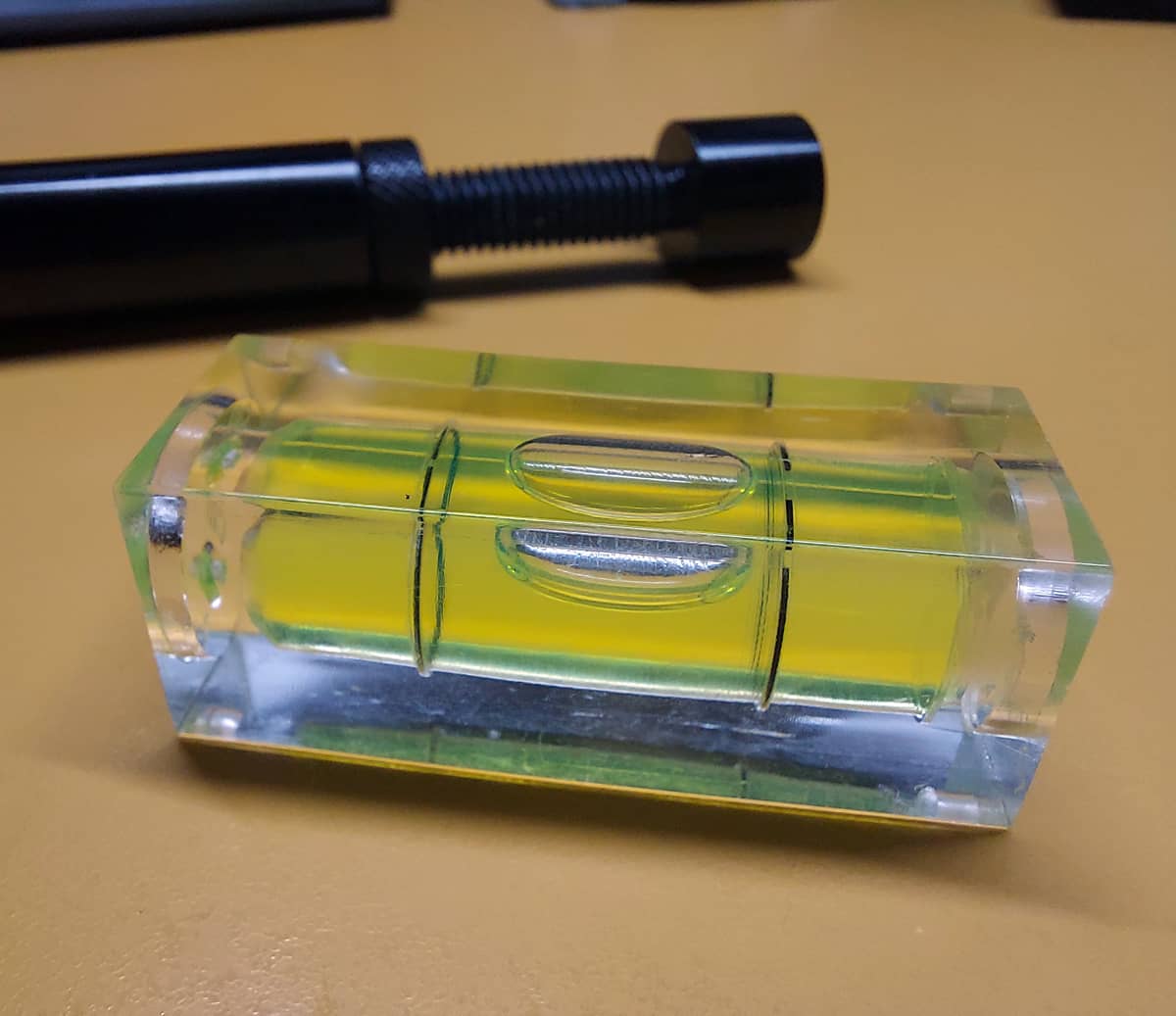
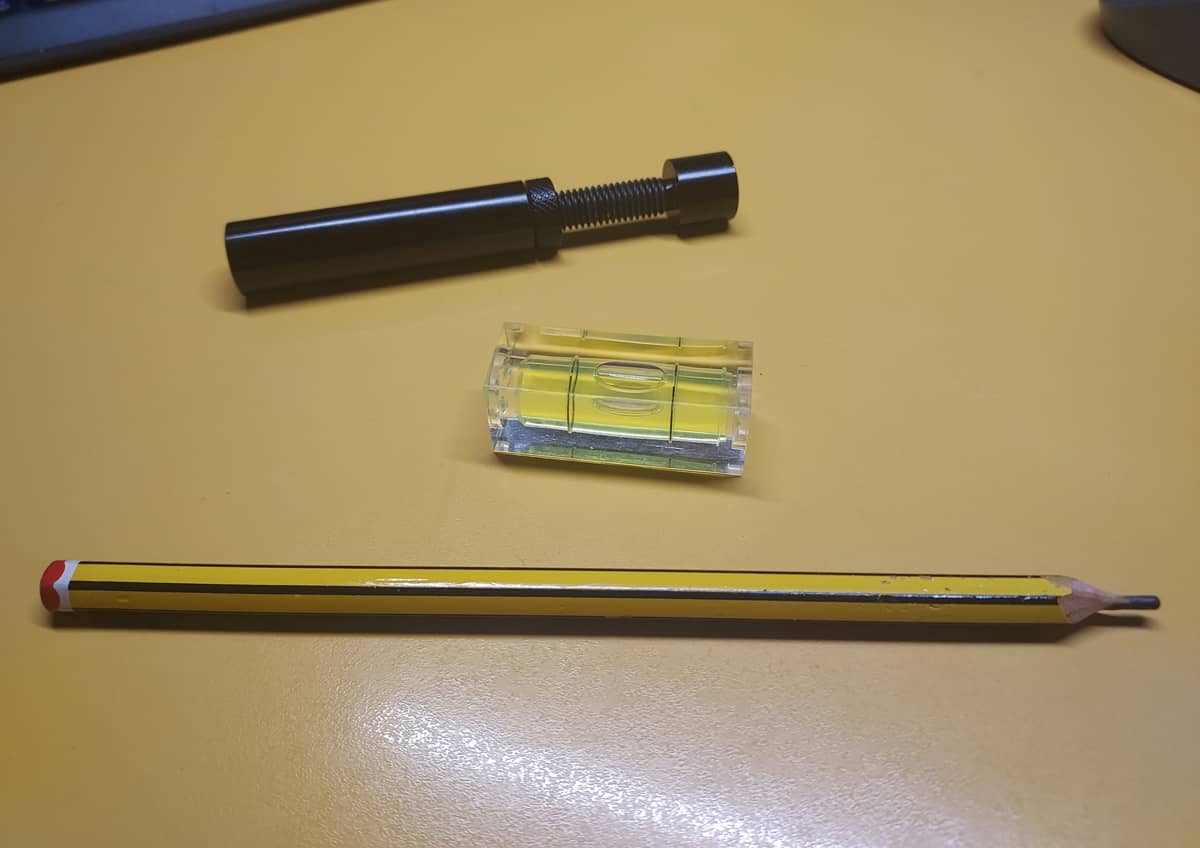
And there it is installed. To put it in place, just adjust it to the desired size and turn the nut downwards to fix it.