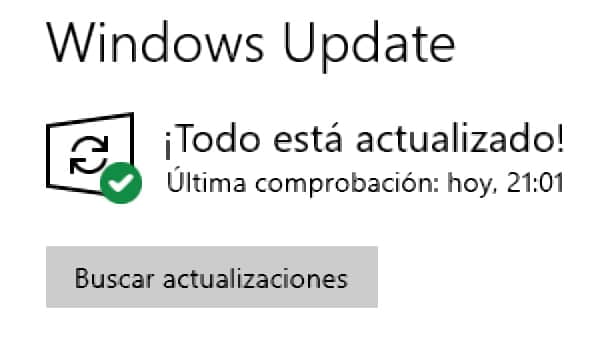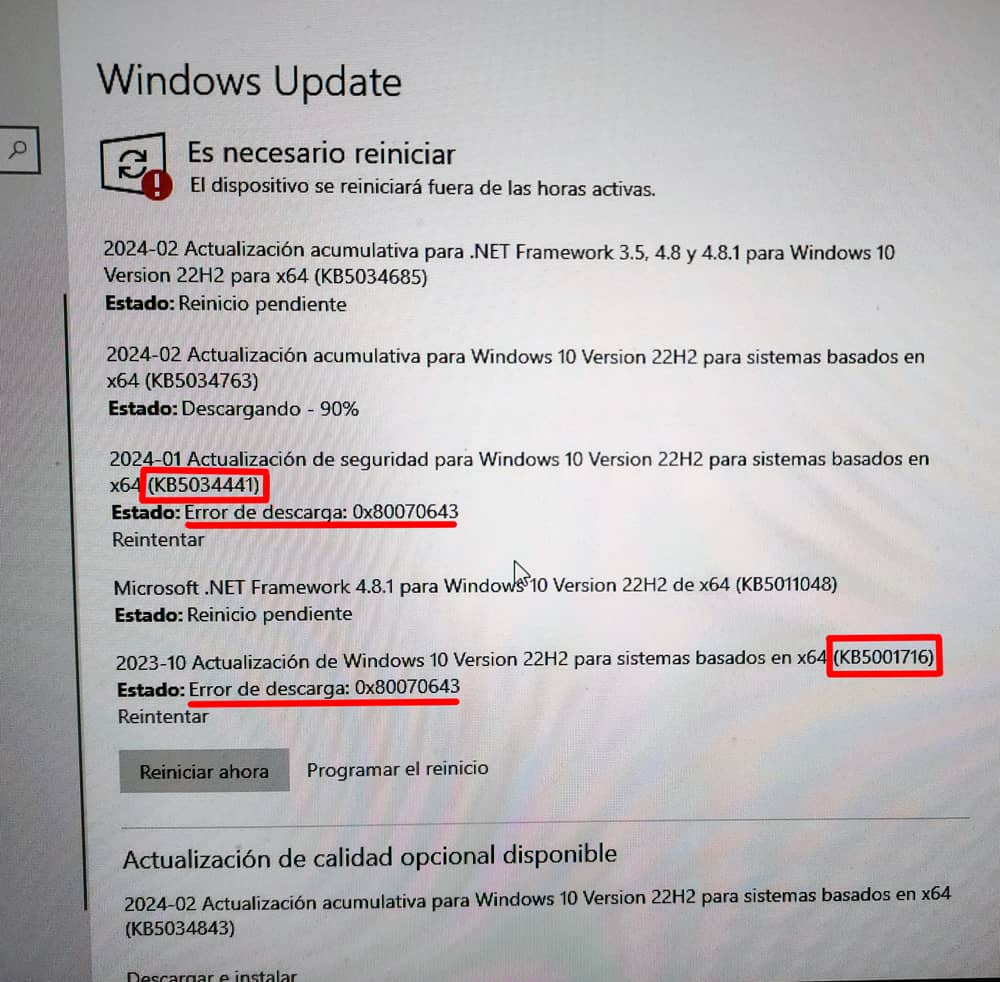
Quick summary for people in a hurry
- You download this Windows troubleshooter wushowhide.diagcab. It is a secure download direct from Microsoft. (If the download disappears I keep a copy of the file, you can ask for it in a comment or here).
- Run wushowhide.diagcab and check the updates that appear, when you click "next" the message "Fixed" will appear.
- Run the Windows Update again and everything pending will be updated.
- Check in "update history" that everything is up to date (Occasionally you may have to reboot).
I found quite a few messages on different forums from people with the same problem, many of them had opted to stop trying to fix it and had decided to wait for Microsoft to release a patch, but one of those security updates had been stuck there since January.
In March another one arrived, which also got stuck.
I'm leaving this video here because thanks to the colleague who uploaded it, I finally managed to get both of them installed, as none of the solutions suggested by Microsoft solved the problem and I was about to give it up as impossible.
The updates are KB5001716 and KB5034441. When trying to install them, they show the message "Download error: 0x80070643".
Microsoft claims that the cause of these errors when installing these updates is due to a problem with the space on the recovery partition and offers this solution. In my case it didn't work because the problem wasn't there. Even having more than 250Mb in the recovery partition, I expanded it a couple of times and the error kept coming back.
I even did a new reinstall of Windows 10 with the Media Creation Tool, something that was also recommended by some as a solution, in the hope that during the process it would eat those stuck updates that there was no way to get downloaded and installed. It didn't work either.
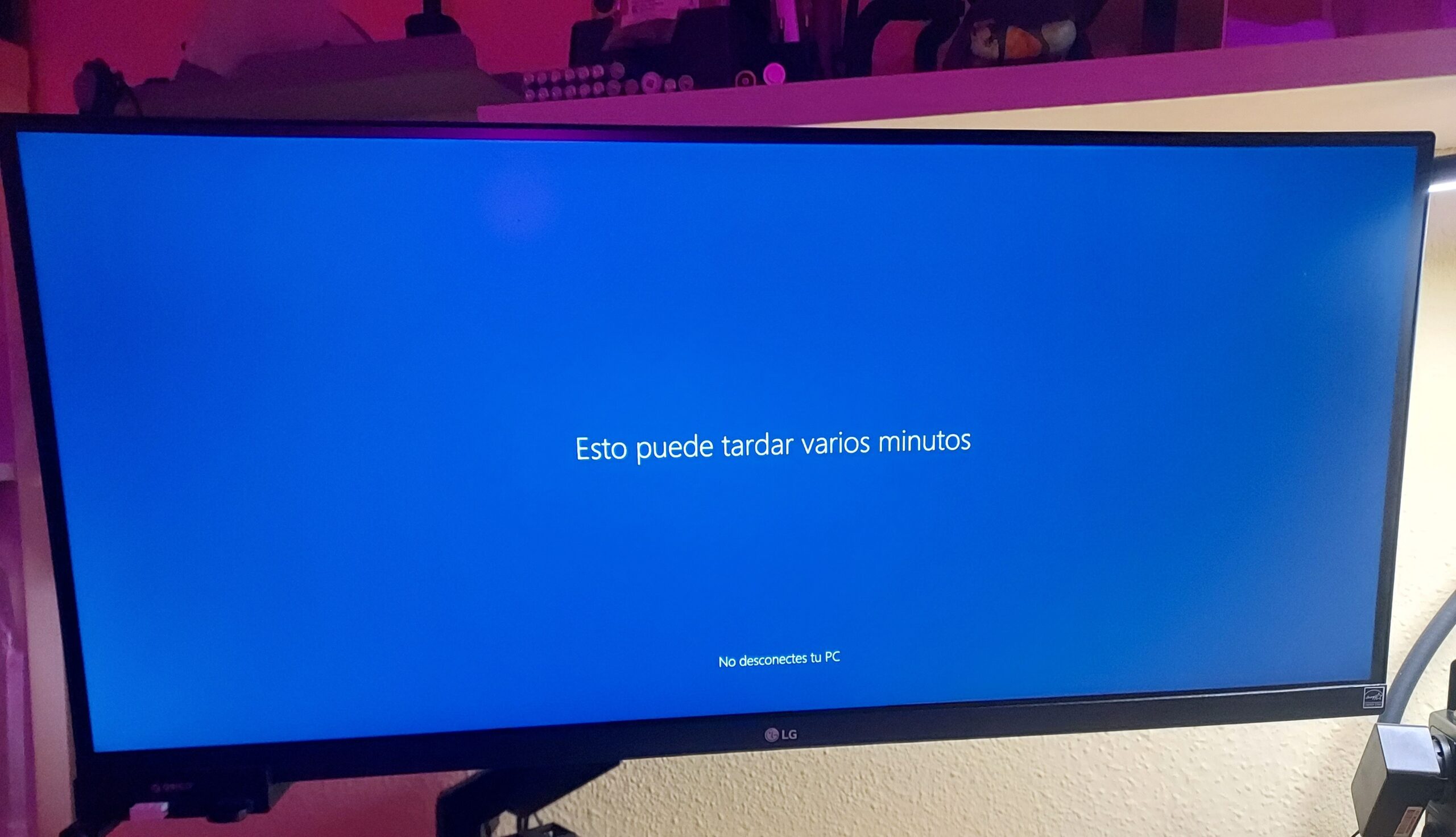
Finally, after several wasted hours searching the Microsoft forum and other sites, with the"wushowhide.diagcab"(direct download) troubleshooting tool used in the video, which deals with hiding or showing pending updates, by marking both updates as visible they were finally downloadable and installable. Don't ask me what the logic behind this is because I have no idea as they were never hidden. That's all there is to it in case anyone finds it useful.