Tabla de contenidos
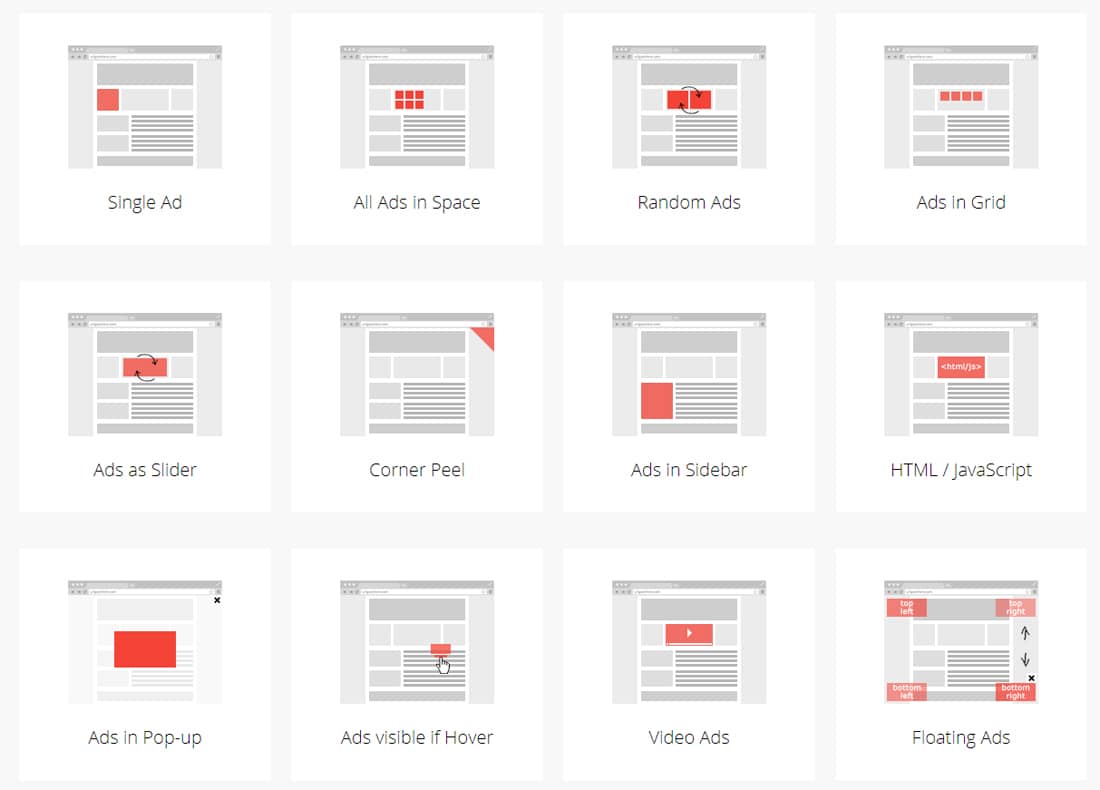
Some of the location options of the Ads Pro plugin.
Two days before a critical vulnerability in WooCommerce I had already uninstalled it. Thanks to the move I was able to get rid of at least five more plugins that WooCommerce needed to run. You know, one that generates invoices, one that numbers them, one that removes, adds or modifies fields, one that adds more payment methods, and so on.
Nobody doubts that it is a good plugin, but it is not lightweight. It's a big plugin and it requires other plugins, which aren't always free, to make it thin. So you have to be very careful with the optimisation so that it doesn't take too long to load.
The thing is that every day I am more and more a friend of simplifying any process as much as possible and I am working on it, although for the purchase process it is not always easy.
Perhaps one of the poorest processes using WooCommerce is that of the sale of advertising space. Without using add-ons, it falls very short. This is successfully solved by a paid plugin from Scripteo, sold by CodeCanyon for $34, with a name that long: Ads Pro Plugin - Multi-Purpose WordPress Advertising Manager.
It's a one-off payment that includes the updates and six months of support. After that you can extend the support or, if you don't need it, skip it.
Almost perfect
Following the custom, after installing, configuring and adjusting it, I leave here the review in case it is useful to anyone.
Its name already says what it is for. It is a multipurpose manager for WordPress advertising. With it you can show your Adsense ads or other network, but this can be done in many ways.
Its hook is that it allows you to create a showcase of your own ads to sell with a lot of possibilities and the customer, whether registered or not, can choose the space where you want to advertise, upload your ad, set the date on which you want to start publishing and opt for one of these four payment methods: Paypal, Stripe, bank transfer and Wocommerce.
It comes with more than 25 ad templates and more than 20 ways and/or places to display them. Although I don't consider it a worthy competitor to the plugin Ad Inserter in terms of ease of placement, it has to be said that Ads Pro is very lightweight and everything fits well. It is probably the best and most complete for creating a "marketplace" of your own ads.

As for the templates, in addition to the most common sizes, there are other somewhat strange, even old ones, which can be used for anything but as an advertisement, as is the case with this "Paper note".

Among so many, it is normal that some ugly formats slip in, but it also has other interesting ones that can be modified a little by tinkering with the plugin's CSS to improve them. The Facebook style ones don't look bad.

Its use is simple once you get used to its administration area, which is pretty poor by the way.
The first and advisable thing to do is to start the configuration with the translations, because there are quite a lot of strings to translate and then you will be lazy to find everything in a foreign language. In "translations" you will find the 8 areas of the plugin to translate.

Page for selling ads
The next step is to create the page where we want to sell ads
To do this just add this shortcode to the page in question. the purchase form is displayed. The whole purchase process will be there
To do this we can add it to any existing post or page or create a new one for this purpose.
(bsa_pro_form_and_stats)
The result will be the form with the plugin's default layout from which you can see a demo here.
Now you can make it up to your liking. The general CSS is in /wp-content/plugins/bsa-plugin-pro-scripteo/frontend/css/asset/style.css and the styles of the different ad templates in /wp-content/plugins/bsa-plugin-pro-scripteo/frontend/css/

Slight form layout
If you don't want or don't know how to tinker with CSS, the plugin has some basic CSS settings and also space to add your own custom CSS and Javascript if you prefer to mess around with sizes, positions and so on.
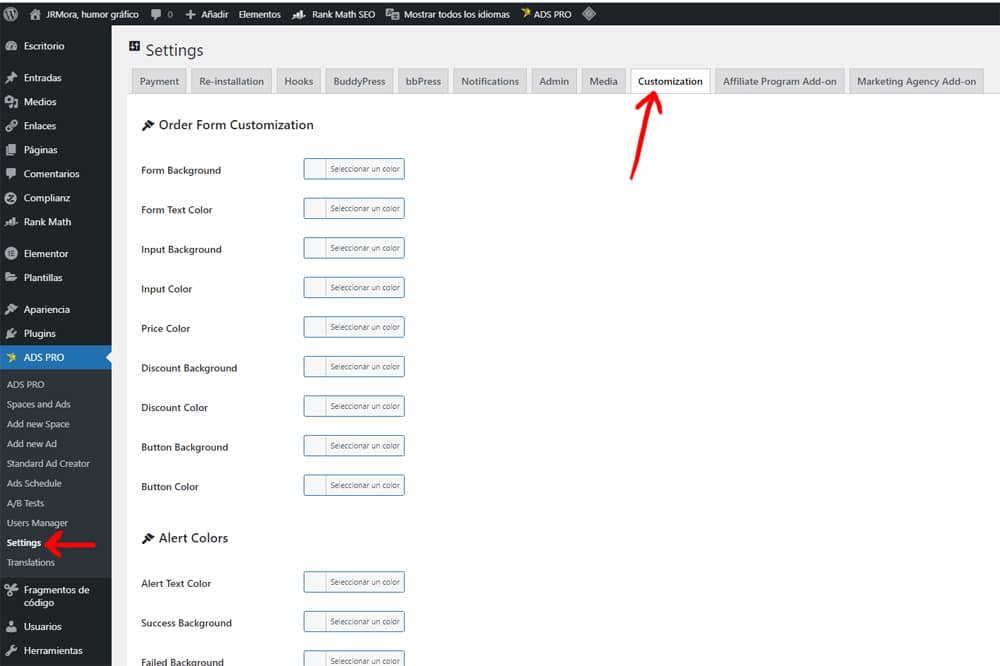
Now, as you add spaces you will see them available in the form dropdown.
So let's go on to create what they call "Spaces".
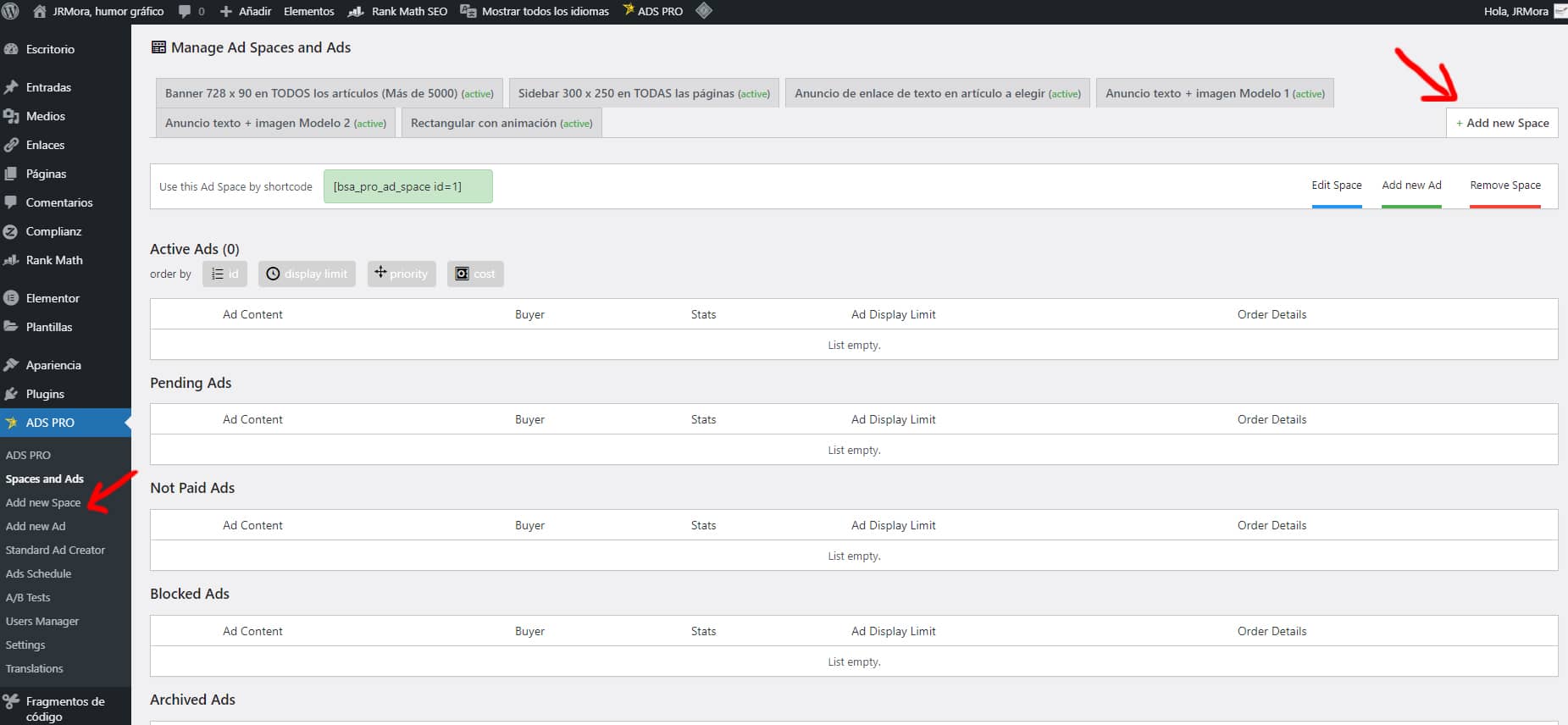
One of the most confusing parts of adding slots is the configuration of the billing methods: CPC, CPM and CPD. If you put 0 (zero number) in any field, this option will not show up on the form.

You should also keep in mind that even if you see all the fields filled in, these are sample figures from the form which for all intents and purposes is like an empty field. So you will need to fill in all the fields or when you save the space you will receive a warning that no billing method has been set up.
Now it's time to set prices and discounts and decide which ad, how and where you want to display it.
Once you have created your spaces, you can start creating ads according to your needs and they will appear available within each Space.

From here you can continue adding your Adsense or X ads, or use the shortcodes generated by the plugin to make available to the visitor in an obvious way the spaces available for sale, which will be displayed like this:

Now you can take care to make everything as nice and clear as you can because that image and its link will point to the page that we had created at the beginning with the shortcode and where the purchase process is.
In short, it can be improved but it is very complete.
Pros
- The options of the ads are abundant.
- All ads are 100% customisable. They can be displayed in blocks, even of several ads in gridat any width.
- The html ads option allows you to add any HTML/CSS ad or JavaScript code from Google AdSense and similar.
- Geographic targeting by country, state or province, city or postcode.
- Programmable publishing.
- Option to show (or not) ads on specific devices (mobile, tablet or desktop).
- Filters to include or exclude in categories and tags.
- Hooks to display ads before, within or after content.
- Option to close ads or after X seconds.
- Option to limit ads to be shown X times per user or session.
- Many possible placements and formats: sidebar, floating, video, background, leaf, grid, hover and others corner, grids, hover and others.
- Ad management area to approve, reject ads, know their status, activity dates, etc.
- Basic statistics for the client.
Cons
- The stats report is simple, sufficient, but bad for GDPR compliance as by default it shows the full IP of the visitors with no option to anonymise them (I suppose you can remove or hide part of the number by removing code from the stats template, but I haven't got around to it yet).
- I guess it's a bit of a problem to be able to integrate it with other cookie banner plugins to comply with the RGPD.
- Administration area could be improved in operation and with a somewhat old design.
- Some ad formats left over because they are strange and/or ugly.
- The form appearance customisation area could be improved by including basic parameters such as font sizes, spacing, separations, borders, button and field radius, etc.
- Documentation fair.
- A visual configurator for the ads and their templates is missing.
- Although it is compatible with Visual Composer y Elementorits integration in the latter is limited to a widget to add the shortcode, something that could already be done with Elementor or even from WordPress.







