
The Three Wise Men brought me a 29" ultrawide (21:9) monitor to replace the veteran ASUS VS239H 23" I've been using since 2012.
It cost 204 € and this post does not contain any affiliate or sponsorship links or any such story.
Both this and the slightly older LG 29WL500-B are occasionally discounted to 175/180 euros.
LG has a lot of ultrawide models and it's not easy to find reviews of people who have bought them when searching for any of them. Hundreds of links to shops appear first and very few user reviews beyond the typical quick unboxing.
This type of widescreen monitor is very useful if you work on anything graphic or even for text editing, widescreen is great for tinkering with long video timelines or to have plenty of space to edit photos and not get in the way of the tools, as well as being able to add other things to go with it while you work.
It's a lower-mid-range monitor but with a very balanced price and performance. It has a nice design and looks good. It feels light, but not flimsy. The first impression is that you suddenly have two monitors. The width is noticeable, even more so coming from a 23"

A little more height is missing, but for that you'd have to go for a 32/34" and up, and the price was already out of the budget. Besides, I wouldn't have been able to fit it in the space I have without removing the necessary things. Ultrawides under 29 can be too narrow.
A 29 for working with two windows is more than enough, although you can split the desk into as many fixed watertight windows as you want with the brand's OnScreen Control software, which does the job well.
It is not height-adjustable, which can be solved with a horizontal VESA mount with vertical adjustments. What it does have are tilt adjustments of -5 ~ +15º.
I'm not going to break down the specifications because that's what they're detailed for at on the monitor's website.

The contents of the box: stand, power cable, a normal HDMI cable, the paperwork and a round thing with a hole in it that serves no purpose.

There it is. No reflections. Mate. As it should be.

In connectivity it has just enough. Two HDMI ports, the usual 3.5 mm jack for headphones (no speakers) and the power input.

It is VESA 100x100 mm compatible

The stand tube is attached with two screws, no mystery.

The third screw for the base of the stand is already screwed in, just tighten it by hand.

OnScreen Control for splitting cod.

You can also add quick access to the screen splitting in the taskbar
Measurements
As I looked for concrete measurements and found wrong figures (especially for the stand, which almost doesn't fit in the stand) I add some pictures with the basic measurements.

The frame at the top and sides is only 2mm. The bottom is 1.5 cm.

The width is 68.8 cm.

31 cm high without stand. With the stand it is 40 cm.

Only 1.5 cm wide

The width of the base, about 45 cm.

Maximum depth of the stand: 16 cm.
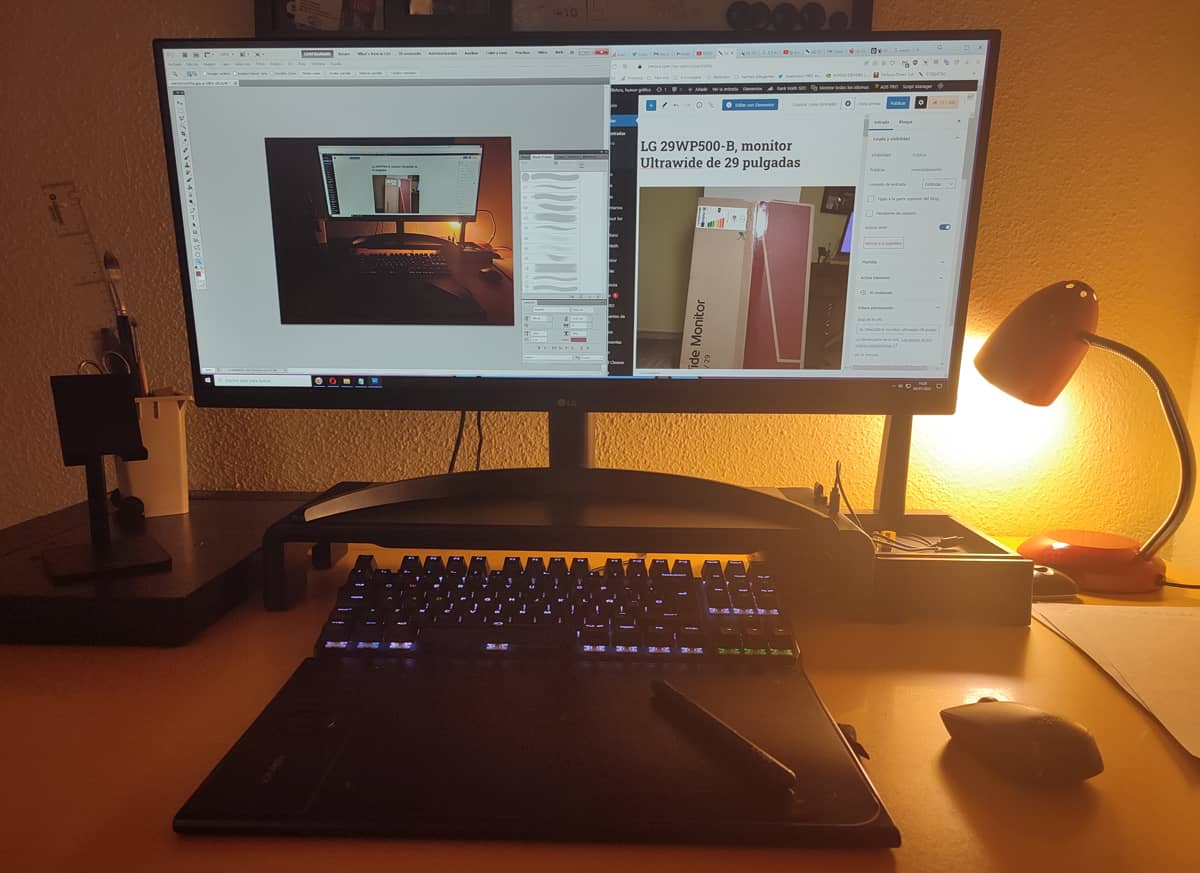
Above the new 29" ultrawide monitor (the picture is not very faithful to the real feeling of width) and below the old 23" monitor

Positive
Price, performance, design and finish.
Negative
Not adjustable in height, cables of low quality, minimum connectivity options.







