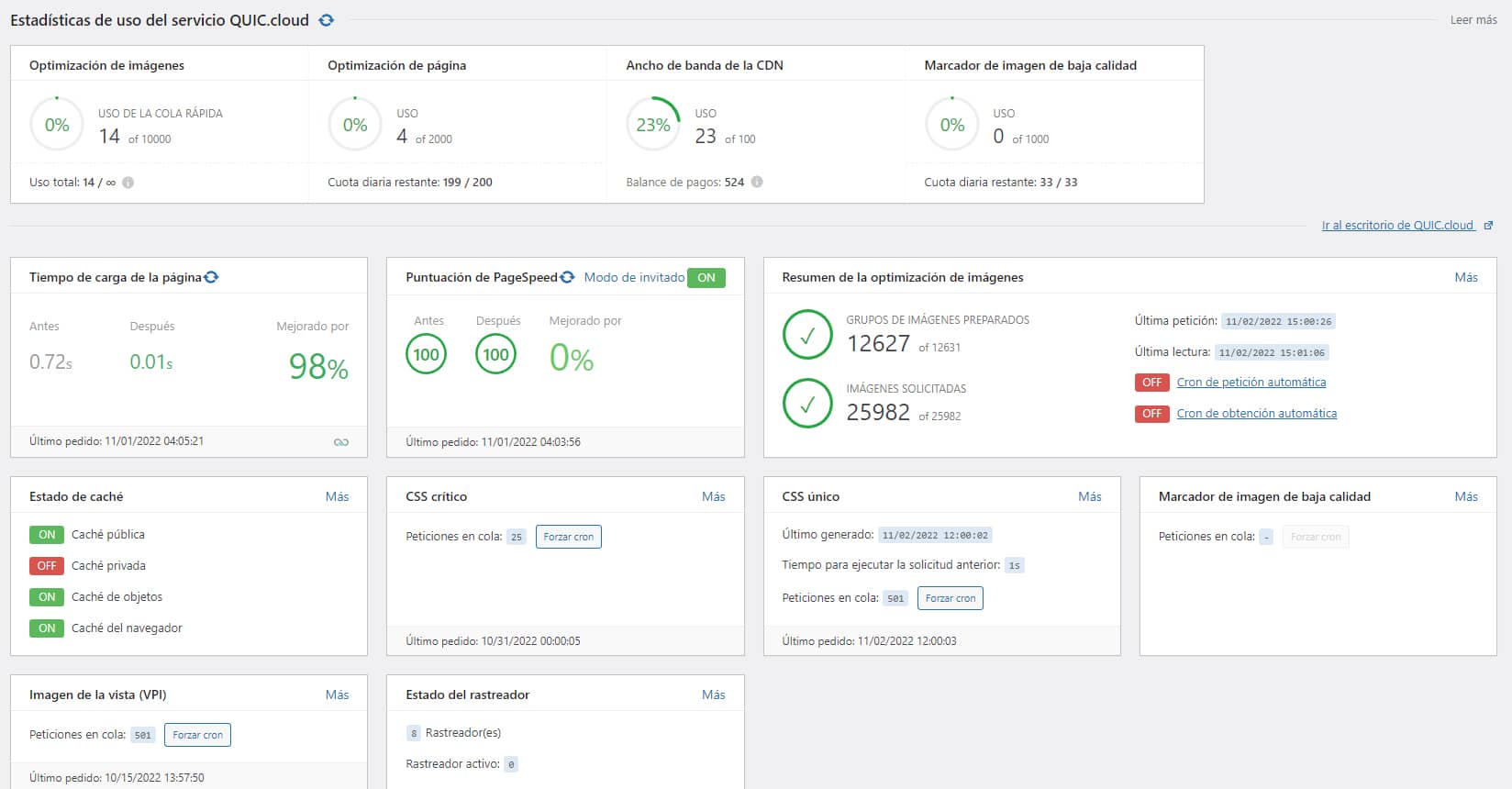
LiteSpeed Cache for WordPress (LSCWP) is an all-in-one site acceleration plugin that features a unique server-wide cache and a collection of optimisation features.
If your site is hosted on a LiteSpeed server and is configured properly, you can achieve truly amazing results with this plugin, but you can also get overwhelmed by so much tweaking and you can screw up if you're not very clear about the impact on your blog of each of the features, both separately and acting with others and the environment.
Its latest update, version 5.3 released on 31 October, adds among some interesting improvements such as a collection of five preset profiles that can be applied with one click and reversed in the same way.
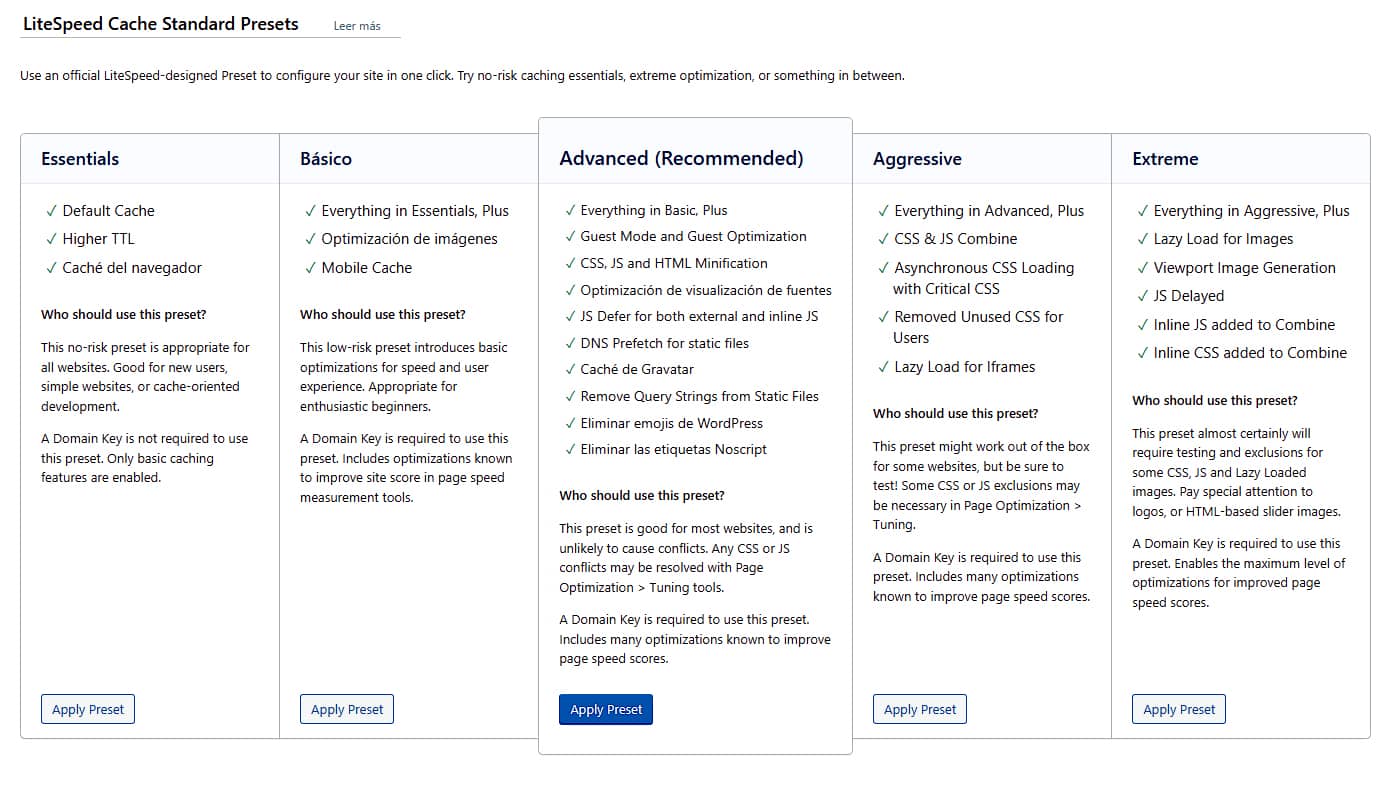
This, in principle, is very good and very comfortable for users without much idea who begin to discover the plugin or make their first steps in the art of WPO, but can also be a trap
Here's how it works, then I'll tell you why it's not a good idea to devote your cache and performance settings to pressing a magic button.
how does it work?
It's simple. There are five standard presets developed by LiteSpeed, ranked from lowest to highest "risk" and level of expertise. They say that in the future they hope to be able to include other profiles that have been submitted by users from the community. It is also very likely that the option to apply them via WP-CLI will be added.
To use any of these presets, simply click"Apply Preset" under each option and answer"OK" when asked if you want to continue to confirm.

Your old settings will then be automatically backed up and the new preset will be applied.
If the applied preset causes problems, you can revert to your previous settings from the"History" section at the bottom of this same window by clicking on"Restore Settings".

Now, by accepting the restore of the saved copy of your settings, everything will revert back to your initial configuration.

This operation is basically the same as exporting a backup copy of your settings from the top tab (Import/Export) and then importing it to undo any applied profiles. It is always advisable to export a copy of your settings before you start testing profiles. It is always better to have two copies than one.
These profiles are not entirely new, Litespeed already offered four of them since 2021 on their blog to apply them from the (Import/Export) tab.
Better a studied configuration
Although it is an easy, quick and clean way, it is not advisable to get carried away by the ease of applying these predefined settings because they are still standard recommendations. If an unexpected error occurs, you forget to save a copy, or you mess with backups, it can leave your site broken.
Also, there is no guarantee that these profiles will give you the best results and they will never behave the same depending on the specific conditions of your environment, plugins, template and other modifications you may have made. Moreover, you won't learn anything along the way.
It is much better to have a plan. The most balanced and rational thing to do is to understand what exactly each thing does, how the site responds, make notes and keep measuring after enabling and/or disabling each option.
The least risky profile is "Essentials" as it is just the activation of the basic cache, the rest are cumulative so you will find it harder and harder to figure out what exactly is causing the possible errors.
Before trying random profiles, you can also read the annotations of other "ideal" (always according to their recommender) configuration recommendations, such as this one for LiteSpeed + QUIC.CLOUD and adjust it to your particular case.
In short, these profiles are fine for experimenting with minimal risk, but not to be considered a definitive setting.







