
It was time to retire the tablet i've been using it since January 2018 and it has already passed into the hands of a young artist.
To replace it I have bought a second-hand Wacom Intuos Pro M. It is the PTH-651i think it's from 2017 or 2018. It cost 100 quid plus shipping and handling, another 9. I've seen it for up to 150. The latest version of this model, without many new features, is already around 350.
It is in perfect condition and working order. His previous owner gave it very little use and he took good care of it.
I've been using it since 19 May and I can already do a quick review.

The Wacom stylus, compared to the one I used to use, is a different matter. Much less cumbersome, somewhat thinner and much more pleasant to the touch.
Coming from a low-mid range pen and going back to Wacom after many years is a pleasure. Not only for the quality and feel of the materials and finishes, its configuration software is cinnamon. I don't remember how well they work.
Although the battery has its years it still retains power and charges fast. With the first charge for tinkering, it has been working for almost 24 hours with moderate use at intervals, although it does go into sleep mode every so often.
With intensive and continuous use it doesn't respond badly either, I reckon that it can be used for more than six or seven hours of uninterrupted work. I'll have to check it out one day.
Overall performance is great, fast and accurate. To add a but I think the pencil has too much eraser (which acts as an eraser). It takes less time using a function assigned to one of the two pen keys, erasing with the background colour or with the keyboard than turning the pen.

Another thing that has been badly solved is the tactile issue. You have no choice but to deactivate it for drawing because it is impossible to rest your hand and/or wrist naturally without triggering unwanted scrolling, zooming or rotating movements, with the consequent annoyance of having to undo them.

The pen does not need a battery and the tablet can be connected both wired and wirelessly (for this model the wireless device had to be purchased as an extra and its previous owner did so).
The active area is 224 x 148 mm. It has 8 programmable buttons and a wheel (tactile, not mechanical) with a central button with four possible configurations plus two buttons on the stylus. In addition you can pull up an on-screen radial menu which gives even more play for quick access to a lot of functions.
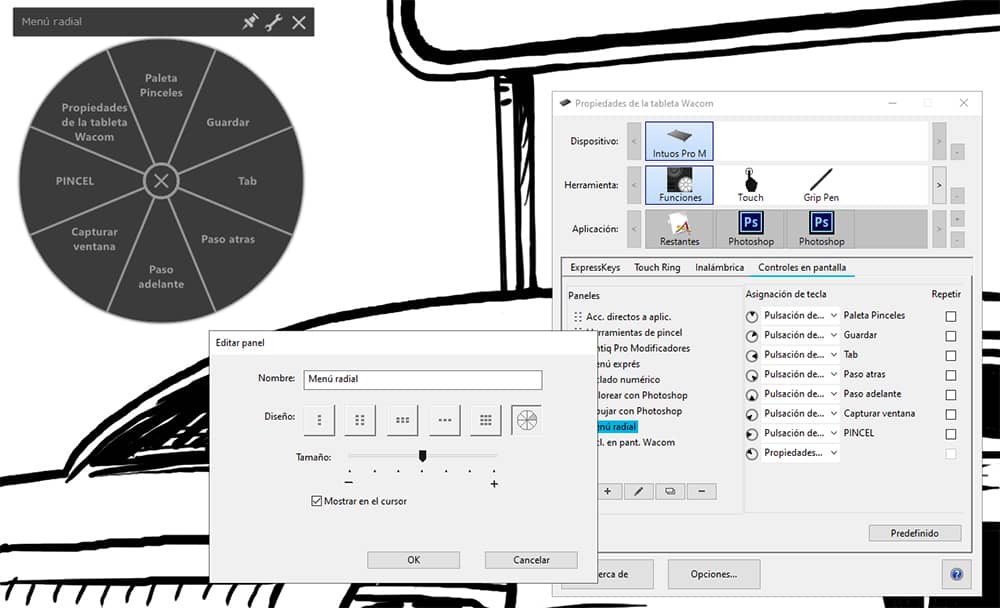
It's not much of a mystery. It works like any other tablet, except for the touchpad, which for all intents and purposes is a giant touchpad and can be configured, or deactivated, as you like for each application. Getting it up and running is very simple. Just download and install the drivers, plug it in and turn it on, and you're ready to win an Eisner.
PTH-451, PTH-651 and PTH-851 manuals
Pros
- Used but in very good overall condition.
- Fast and accurate response
- Finish and design.
- Battery life.
- Comprehensive branded software.
Cons
- The touchscreen gets in the way of drawing when launching unwanted actions.
- The stylus eraser is dispensable.




