
It is possible that at some point you need a way of instant communication with your visitors. A simple solution is to resort to a traditional chat.
Simple Ajax Chat Pro, hereafter SAC Pro, is the premium version of the popular free plugin of the same name available in the WordPress repository developed by Jeff Star of Plugin Planet.
Its free version only allows you to add a chat and a little bit of CSS. However, SAC Pro allows you to add unlimited chats. It has several templates and you can even add an internal chat for your editors or contributors within the WordPress admin area, but most importantly, everything will move on your server. It doesn't rely on any external tool, no data will leave your site and you can set the privacy level to make it a virtually anonymous channel.

For the main chat functionality it does NOT require jQuery. However, if enabled, the emoji selector does require jQuery. Everything else is written in strict Vanilla JavaScript which makes it a very lightweight plugin.
It works even when JavaScript is not available in the user's browser, SAC Pro still works, albeit with a much more basic look and feel.
To add a new chat, simply add a shortcode with its name to any page or post.

From here you can start configuring the room from the parameters available for the shortcode or leave it configured according to the global configuration.
| Main options |
|---|
| Fully self-hosted. No third party account or connection to anything outside, you have full control of everything. |
| Unlimited number of chat rooms (the free version only offers one). |
| Each chat room can be customised through its own shortcode. |
| ReCAPTCHA V3 for chat messages. |
| Advanced tools to manage the chat and its messages through its configuration. |
| Written in Vanilla JS (no jQuery required). |
| Ability to mute and ban users from any chat room. |
| Private chats can be created. |
| Privacy friendly. |
| You can add an internal chat in the WordPress admin area. |
The configuration is distributed in 7 tabs on which there is a direct access to the help. Although here you see the configuration in Spanish, everything is in English. At the end of this post you can find and download the Spanish translation and the instructions to add it.
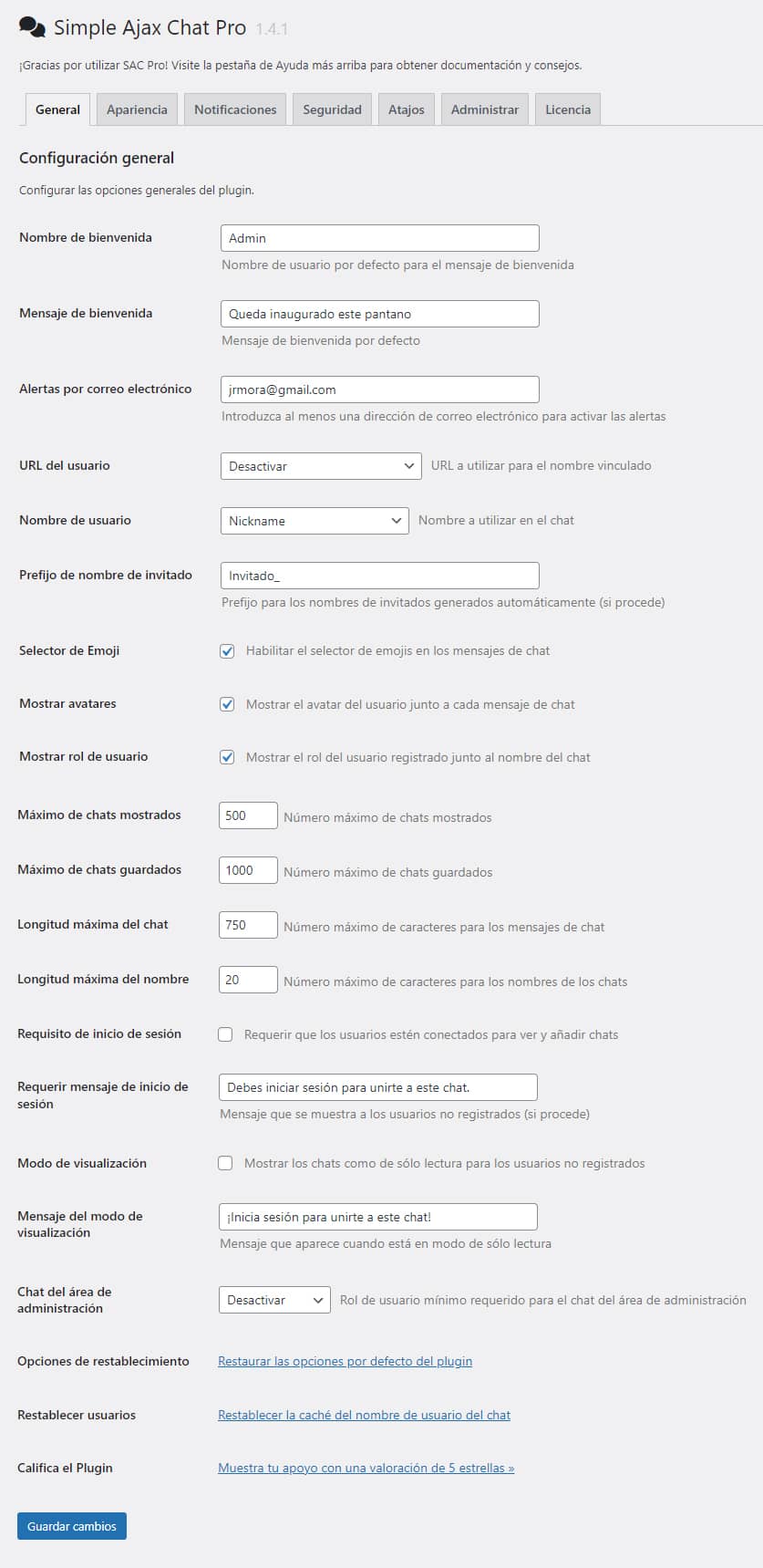
In Appearance you have some templates, other settings and emoji settings, where you can add as many emojis as you want.

In the Security tab you can allow users to include links (URLs) in chat messages, allow basic markup (em, strong, del, ins, code) in chat messages, allow image URLs in chat messages and show thumbnails of those images in chat messages and some more options like banning certain words and usernames.
Among its curious and useful tools is the ability to configure up to 10 commands or shortcuts that trigger predefined messages such as typing !help and the chat will return an information message. The only thing I miss about this function is not being able to add HTML to include links.

You can find the complete documentation on their website
Download English translation
SAC Pro has the corresponding .POT file to translate it using Poedit or similar. If you want to save yourself the trouble, you can download and upload my translation.
The download is a .zip that includes two files (simple-ajax-chat-pro-en_US.mo and simple-ajax-chat-pro-en_US.po).
To add the translation you must upload both files to the following path:
/wp-content/plugins/simple-ajax-chat-pro/languages/
91% has been translated, 588 strings out of 645, 57 are missing. Those that have not been translated are because Poedit has not found them or they do not need translation as they are proper names and generic terms with bad translation into Spanish, symbols or signs.
Check and correct the translation on your own by testing real actions, I may have made a mistake or misinterpreted the context in some terms.

*Retain the translation as you will have to re-upload the files after each plugin update.







