Tabla de contenidos
Ultimate Membership Pro (hereafter UMP) is a membership management plugin that I installed on a client's site and tested before in a test environment. I finally decided to leave it installed here to test it further.
UMP is very complete, balanced, relatively lightweight and well priced, 59 dollar. It is much cheaper compared to the most popular subscription management software.
Alternatives
Although there are many alternatives, including some free ones, the most similar, and for some people the best in terms of options and price, is ARMemberwhich does have free version and the possibility to recreate a temporary full test (SandBox) online to get an idea of the final look and feel
Another option, although much less "all in one", is to use Conditional Blocks y Advanced Custum Fields and sort out the payment on your own.
UMP has no annual renewals, the initial one-off payment includes all future updates and six months of support, which you can renew if you want.
It stands out for its large number of options and integrated services and is weak in design, usability and some bugs.
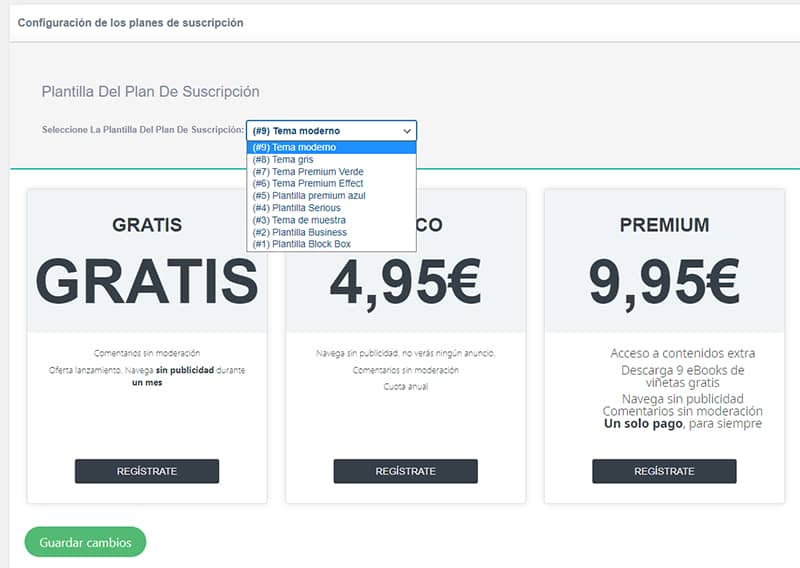
The templates for subscription plans, and others, have a very limited design. They can be edited by adding CSS or editing the PHP, but they can always be edited with Elementor or GenerateBlo create your own with Elementor or GenerateBlocks, etc.
UMP allows you to create free and/or paid subscription plans based on WordPres user roles and restrict paid content depending on each plan. It includes everything needed for registration and payment, which can be done via PayPal, Authorize.net, Stripe, 2CheckOut, BrainTree, Mollie, and others and also
sell subscriptions through the WooCommerce
platform.
The configuration can be cumbersome and is not something that is done quickly.
The ideal is to start creating the different plans you have in mind starting from the three sample ones that the plugin presents you with and go from there creating the rest of the associated pages.
Front-end templates
You can use the pages generated by the plugin or create them from scratch with the title you want by adding the corresponding shortcode. The plugin offers more than 30 shortcodes.

Protected area templates
You can restrict content in different ways:
All posts, all posts based on categories, specific archives, specific URL, all URLs (based on keywords).
You can even drip content for registered users, create discount coupons and free trial periods.
These are the templates for areas restricted to unregistered users or without the required access level

42 AddOns included
Your "free" AddOns are more than enough although you can add others for a fee. This does not make much sense as it is a premium plugin, but it is understood that not having a free or trial version should be understood as "extras".

Bugs and fixes
This plugin had 4 problems that although I was able to solve as described below are too many for me not to consider not recommending it.
1. incompatibility with Polylang
This error is the most serious and it's a real pain in the ass if you use Polylang as is my case. It is also the one with the worst solution
I understand that there is no compatibility between the two plugins and when they work together it breaks the UMP registration form preventing some functions and also preventing it from displaying in full. It even causes the username not to be saved in the registration and the email to appear instead.
Solution
I opted to completely exclude Polylang from the pages where UMP forms are used, for that I had to resort to the always useful Script Manager from Perfmatters.

This is a temporary workaround because if we want to use UMP in other places we will have to add more exclusions and that may prevent Polylang from not showing for example the language selector if you added it to the menu or elsewhere in the page or post.
Worse still, this can prevent you from being able to display content in another language using this procedure.
Negative point for the creators of UMP who should fix it as soon as possible as Polylang is one of the most used plugins with more than 700.000 active installations.
2- Conflict with Query Loop from Generate Bloks Pro
With UMP enabled the related post function using Query Loop from GenerateBlocks Pro to exclude the current post"exclude current post" from the loop stops working.
I haven't been able to go very deep into this error because it's not easy and the error logs and the WordPress DEBUG don't offer any clue to follow or I couldn't find it.
The only sure thing is that by deactivating UMP, it works again.
Solution
At the moment I don't have a solution for this other than not using UPM in posts, which is absurd because it prevents you from being able to restrict certain content in posts, which is what it's all about.
This error is pending a possible solution that will be communicated to the creators of both plugins.
3- File blocking
This was the bug that took me the longest to discover and fix.
I'm still not sure if the solution applied is the best and it could complicate the functioning of UMP in the future
UMP adds this rule to the .htaccess that blocks the display of these file types: mp3|mp4|avi|pdf|zip|rar|doc|gz|tar|docx|xls|xlsx|PDF
I don't understand adding this rule without notifying the user, unless it is a bug.
Solution
In my case, instead of removing the rule completely (just in case) I opted to remove from that list: mp3, zip, pdf and PDF so that the display of these types of files added in the posts would be available again. If you are using other types of files, just remove them from the list.
My final code:
#BEGIN Ultimate Membership Pro Rules
<IfModule mod_rewrite.c>
RewriteCond %{REQUEST_URI} !^/(wp-content/themes|wp-content/plugins|wp-admin|wp-includes)
RewriteCond %{REQUEST_URI} \.(mp4|avi|rar|doc|gz|tar|docx|xls|xlsx)
RewriteRule . /index.php?ihc_action=check-file-permissions [L]
</IfModule>
#END Ultimate Membership Pro Rules4. You need jQuery Migrate
UMP uses jQuery Migrate (disabled since WordPress 5.5) at least for its own image upload system like the avatar.
If you have jQuery Migrate disabled you will need to re-enable it or registrants or registered users will not be able to upload their avatar or other images such as their individual page banner.
Solution
Here again I find the perfect solution in Perfmatters, where I exclude jQuery Migrate from ALL the site except for the Registration and My Account pages.

Download Spanish translation
UMP has the corresponding .POT to translate it using Poedit or similar. If you want to save yourself the trouble, you can download and upload my translation.
The download is a .zip that includes two files(ihc-es_ES.mo and ihc-es_ES.po).
To add the translation you must upload both files to the following path:
/wp-content/plugins/indeed-membership-pro/languages/
2757 strings have been translated out of 3004, 247 are missing. The ones not translated are either because Poedit you haven't found them or they don't need translation because they are country names or other proper names and generic terms, symbols or signs.
Check and correct the translation on your own by testing real actions, I may have made a mistake or misinterpreted the context in some terms.

The good and the bad
I would only recommend it in the case of a more or less clean WP installation with few plugins as it is quite likely that there are conflicts with other plugins and builders. As there is no possibility to test it before you buy it (unless you try a "nulled" copy at your own risk) it is advisable to read opinions y comments looking for complaints about specific bugs.
Although they assure you that you get your money back no questions asked, the terms and conditions state that it will only be for malfunctioning and not because it does not meet your expectations or conflicts with other things in your environment, in which case you will have to deal with the always tedious task of crossing tickets to try to prove that the error came from their side.
Pros
- Tight price in a single payment with six months of support. No annual renewals. Optional support periods can be purchased.
- Lots of options such as discount coupons, drip content delivery, unlimited free or paid subscriptions and email marketing options and content restriction by archive, categories or specific url's.
- Integration of a large number of services and payment methods.
Cons
- Not compatible with Polylang, forms break.
- Conflict with Query Loops from GenerateBlocks Pro.
- Need to have Jquery Migrate enabled for image upload to work.
- Templates could be improved.
- Very basic documentation.
- Only some parts (few) can be translated from the plugin administration area.
- Support "relaxed", read a lot of complaints.








