
Tabla de contenidos
I don't quite understand why browsers are so bloated and consume more and more resources.
I remember once reading that this is more the fault of websites that are increasingly bloated with external resources, trackers, etc. and poorly optimised than of the browser, or that it's just another point that has an influence.
I have no idea what causes this, but I keep testing browsers because I only want a lightweight browser with four basic functions.
Namely: a bookmarks organiser, a bookmarks bar, the ability to export and import from other browsers, more or less effective privacy protection and little else.
I abandoned Chrome some time ago because its use and abuse of processes borders on the absurd. Even with 32 Gb of RAM, when multitasking is necessary, as soon as you open four windows, browsing becomes complete crap.
Since then I use Opera after going through the usual ones (most of them are based on Chromium) and trying the less used ones like Vivaldi and many others that were recommended to me. Before Opera, I spent some time with Brave, but, although I liked its responsiveness, its blocks were too aggressive and caused different problems in the admin and editing area of WordPress and other admin pages that I need to use regularly.
Now I've decided to try DuckDuckGo, which released its first Beta in June 2023 and promises to consume 60% less data than Chrome.
Another point to bear in mind is that they assure that they are committed to privacy and promise that they will never track you, although in this area there is no browser free of suspicion. In 2022 it was discovered that DuckDuckGo had an agreement with Microsoft that allowed it to track certain information. To its credit, it soon said no to Microsoft's trackers.
DuckDuckGo is a search engine founded by Gabriel Weinberg that was launched on 29 February 2008. Some time ago it launched its browser for iOS and Android and recently it has also been available as a free download for Mac and Windows. The only thing missing is a version for Linux.
So, let' s install it.
The first thing you can do is import your bookmarks and passwords from other browsers or leave it for later.
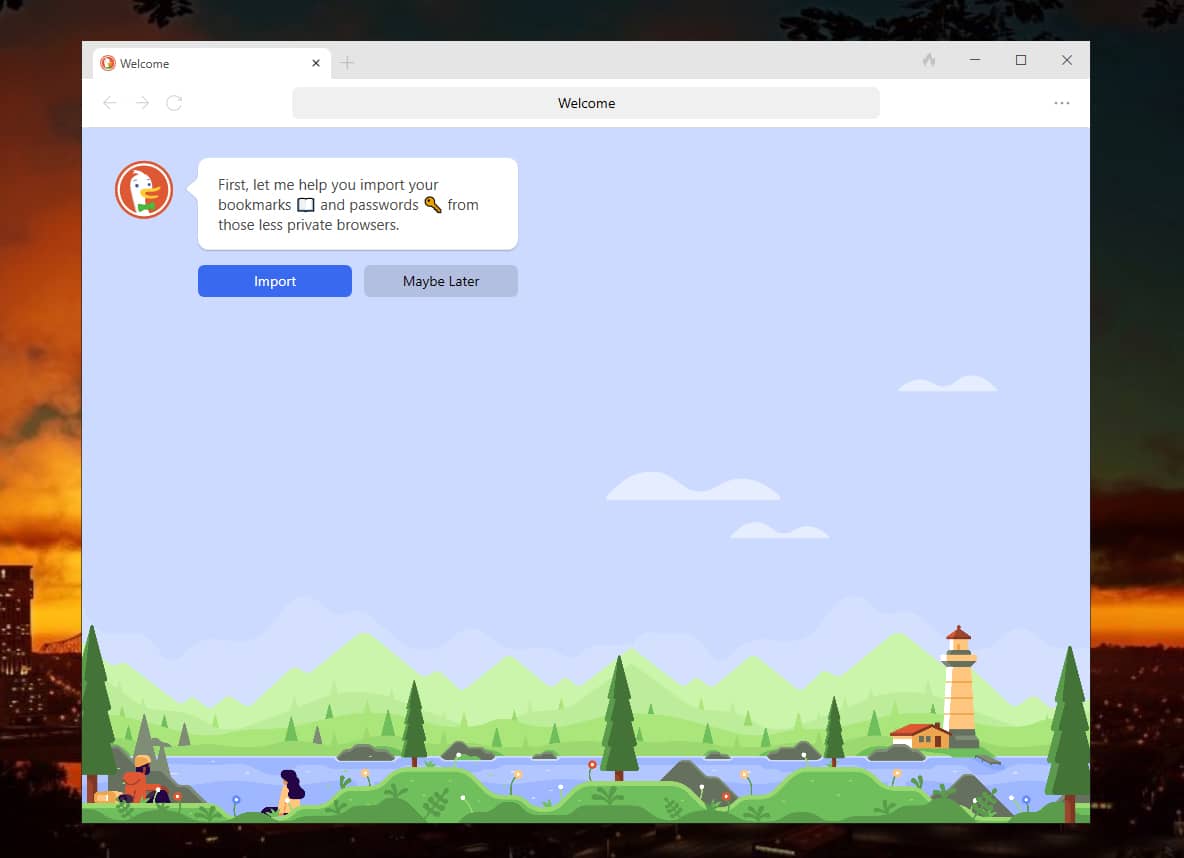
The first impression is nice, all clean and uncluttered. That's how I like tools.
If you're wondering if you need to pull an ad blocker, the answer is no. Its ad protection option does the job perfectly. Its protection option does a great job of blocking ads and trackers.
Tracker blocking goes beyond what Chrome and other browsers offer. Third-party tracker loading protection, for example, blocks hidden trackers from companies like Google and Facebook that lurk on other websites before they have a chance to load.
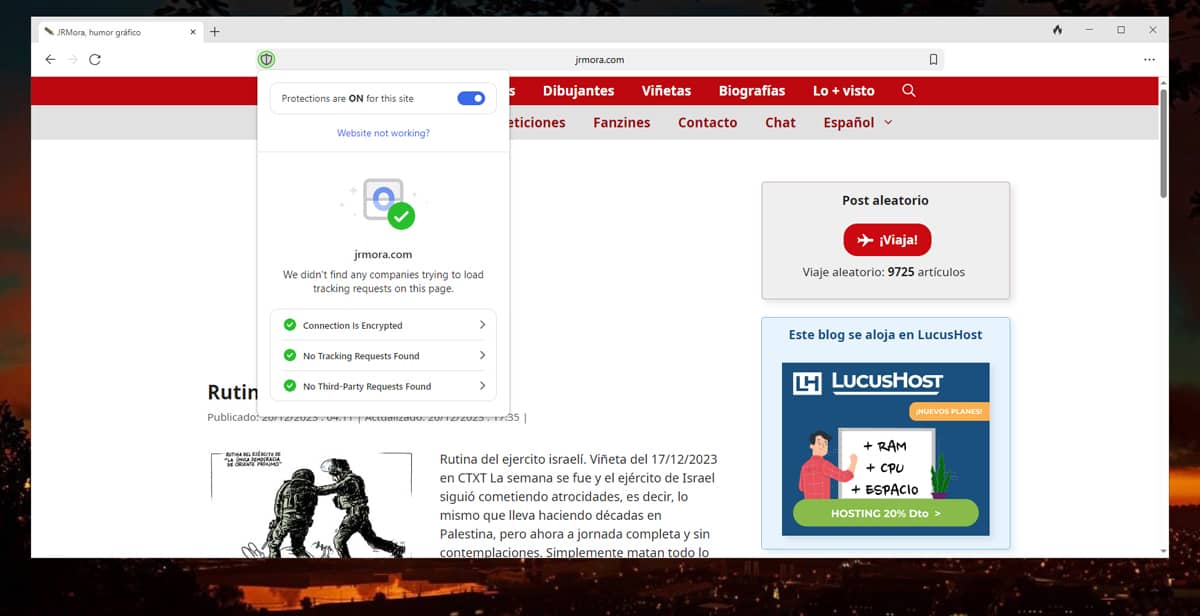
Cookie Pop-up Management, is another piece of candy. The tool automatically selects the most private options available and hides cookie consent pop-ups. Goodbye to many (but not all) of those lame cookie banners that ask you for money not to track you.
Performance
Let's get to the performance issue. I opened the same tabs in Opera and DuckDuckGo that I use on a daily basis and spent several hours over the course of a week observing the process competition.
While DuckDuckGo initially consumes slightly less memory %, Opera still performs well with slightly less CPU usage.
Then this stabilises and they are almost on a par, although DuckDuckGo always manages to occupy slightly less RAM and some processes less than Opera.
It can be said that, although DuckDuckGo's improvement is not huge, a little reduction in resource consumption is always appreciated.
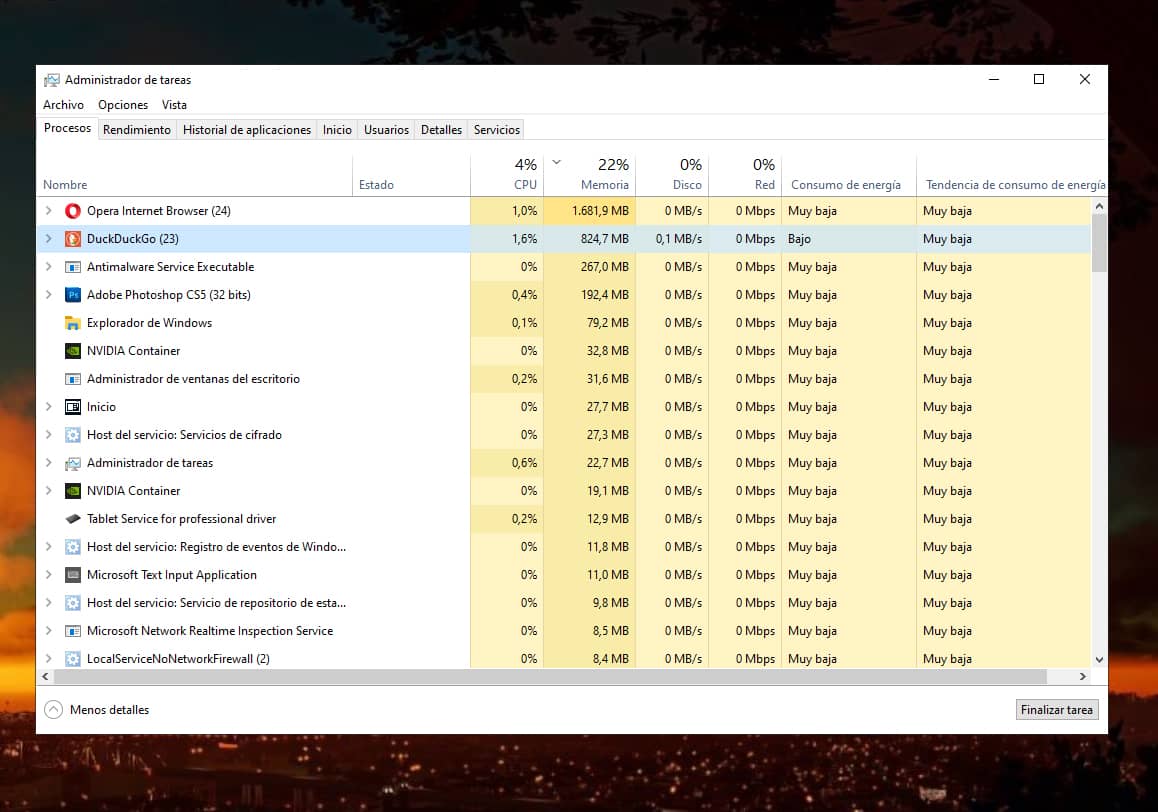
Something I recommend after installing DuckDuckGo is to prevent it from running on startup (option that is activated by default when installing it) because this prevents the browser from closing completely.
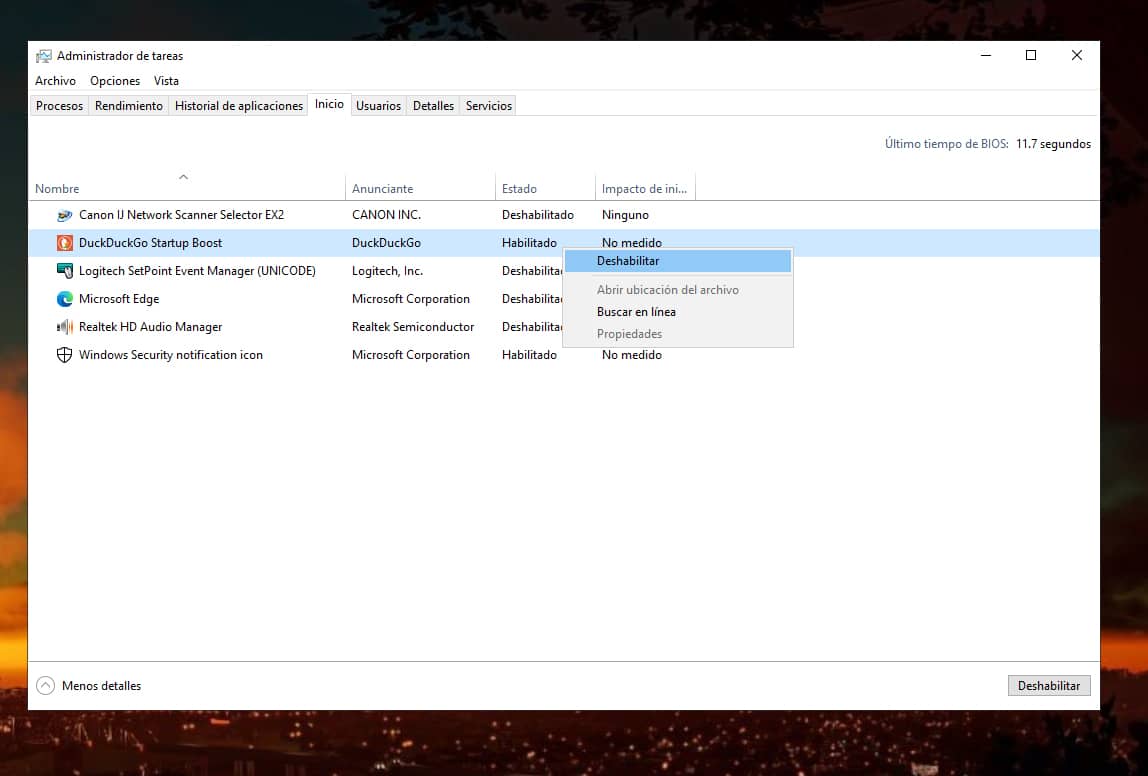
You can do this from the task manager or from the browser settings in the "Advanced" tab by unchecking the Startup Boost option.
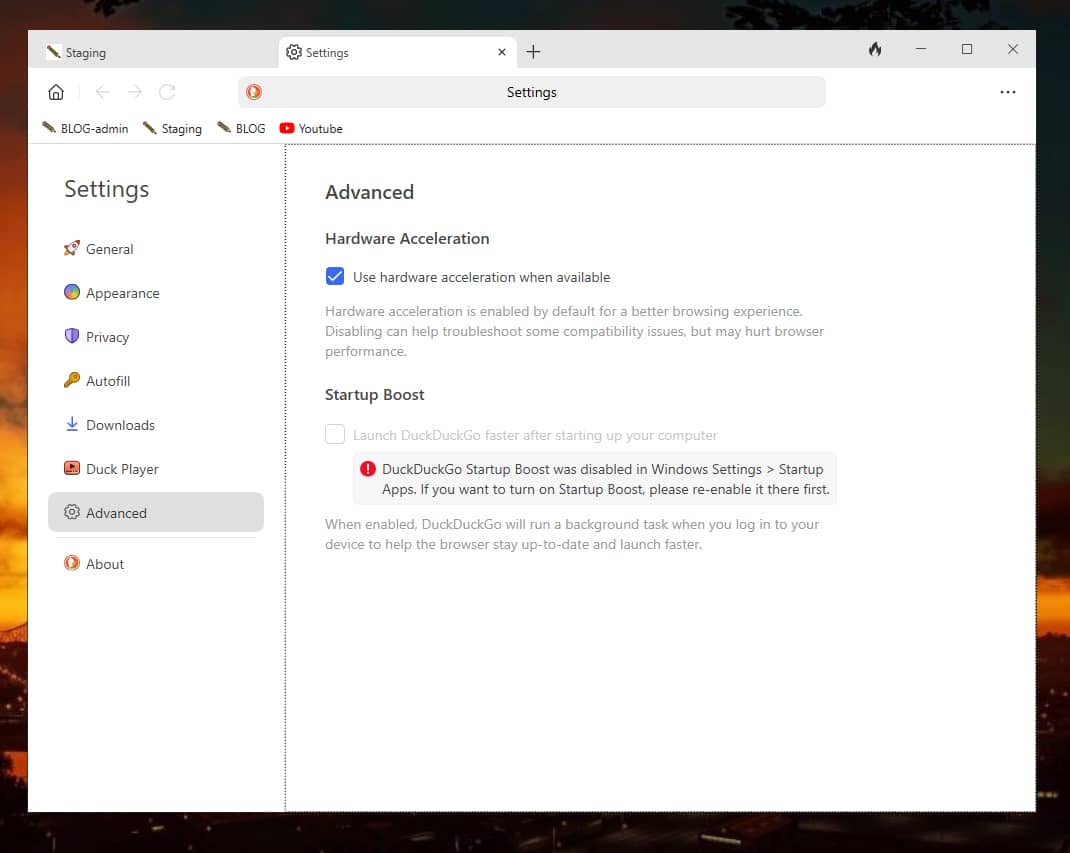
What this option does is keep the browser in the background after you close it so that it will open faster when you need it, but if your machine is low on resources you may prefer to disable it.
The bookmarks management is very similar to the rest of the browsers, you can organise them by folders in a very simple way.

The option to import and export bookmarks is simple and well resolved.


Duck Player, goodbye to Youtube ads and tracking for shitty recommendations
This option is one of the most interesting. Its player called"Duck Player" allows you to watch YouTube videos without ads (which are starting to look like Antena3) invading your privacy and also prevents video views from affecting your recommendations.

fire!
I also like this other option because I'm frequently clearing cache for testing when I'm optimising or repairing something.
It's a "Fire" button that you click and burn/clear all cookies, cache and search history.
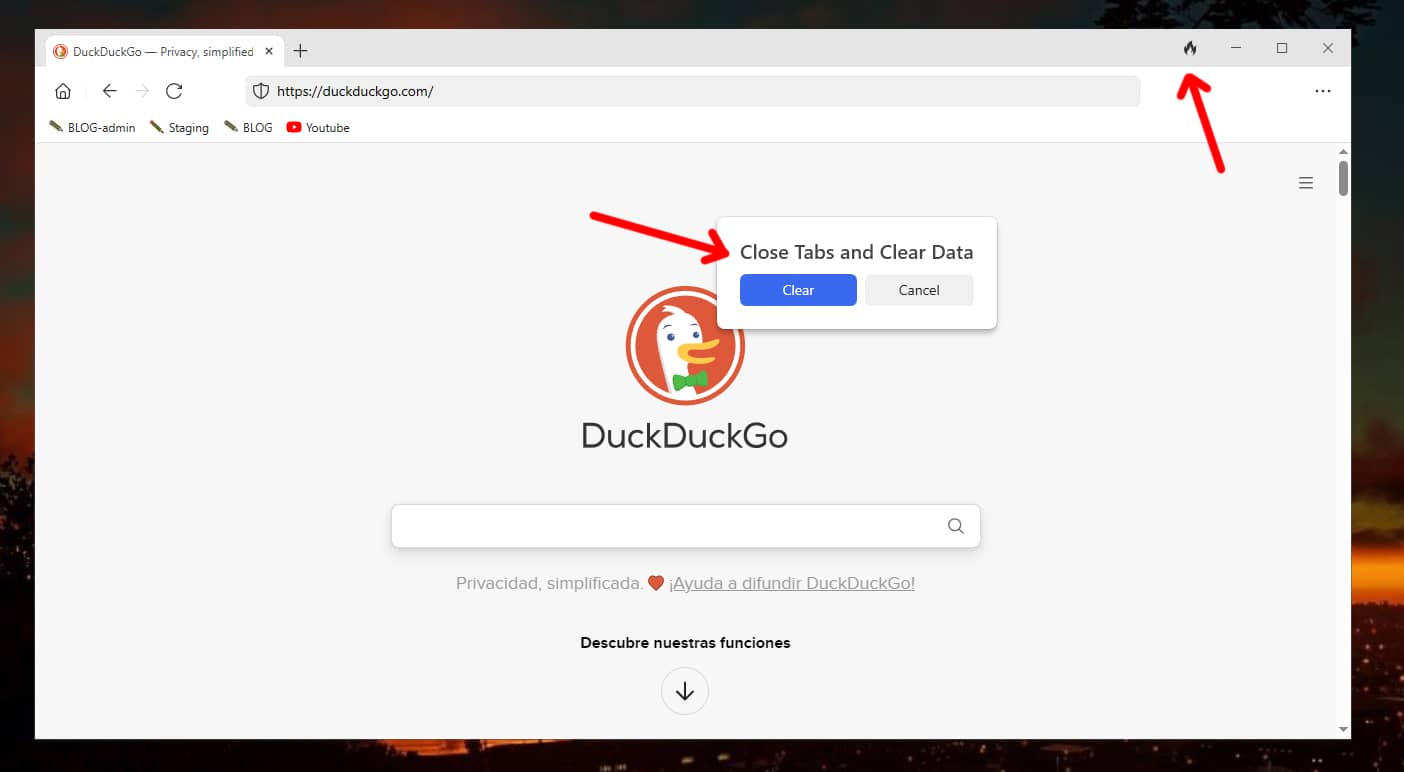
The Fire Button erases traces of websites you have visited (such as cookies, website caches and favicons), browsing session information (such as open tabs, back button history and visited URLs) and permissions you have granted to websites (such as geolocation, camera and microphone settings).
DuckDuckGo Email Protection
In addition, the browser adds an email protection feature
Email Protection is a free email forwarding service that removes multiple types of hidden email trackers and allows you to create unlimited private and unique email addresses on the fly. Email Protection works in the background to make your existing email account and inbox (Gmail, Outlook, Apple Mail, Proton, etc.) more private, without the need to update your contacts or juggle multiple accounts. Here's how it works.
You can sign up for DuckDuckGo Email Protection on a DuckDuckGo mobile browser(iOS/Android) by opening Settings and selecting Email Protection.

On PC, just open the URL https://duckduckgo.com/email while using a DuckDuckGo desktop browser( Mac/Windows) or a desktop browser extension( Firefox/Chrome/Edge/Brave/Opera).
I don't dislike the browsing experience with DuckDuckGo. At the moment I'm giving it a chance as it's still in Beta, hoping that when it's definitive it will continue with that minimalist spirit and maintain and reinforce its commitment to privacy and performance.
So take a look at all its features on its help page.








