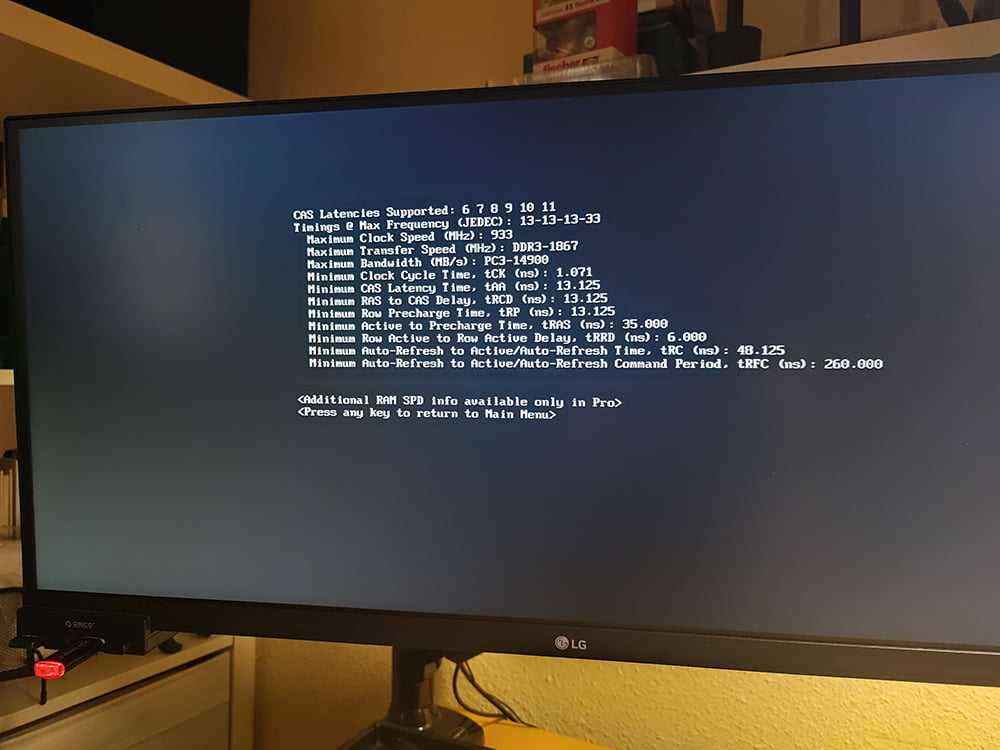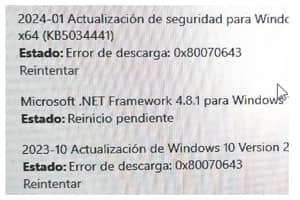Table of Contents
Today I did the last possible upgrade supported by this processor and its board, both components from 2012. I have upgraded the RAM from 16 to 32GB.
The change is not as noticeable as going from 8GB to 16GB, which is enough for most common tasks. But for heavy use editing large files and the inevitable multitasking I was starting to ask for extra RAM.
do I need 32GB of RAM?
Yes and no, it will always depend on your needs and how you use the machine.
The scenarios in which doubling the memory is a good choice are very specific.
Improve performance moving heavy files and projects. Photoshop, Premiere and After Effects and other editors suck memory like crazy and for large projects they limit multitasking and the use of any other application in the background, this is where the 32 GB is most noticeable and useful.
For me it is essential to be able to open everything I need to consult while I work, listen to music, play video, everything related to the procrastination of the obligatory breaks.
In addition, having more space always prolongs the life of the components and extends the useful life of the equipment. Last but not least, it was a cheap upgrade. The four 8GB Kingston Fury modules cost just under €50 in that popular Chinese store.
Not for gaming, at the moment
Where this expense is of no interest whatsoever, at least for the moment, is for gaming because there is hardly any noticeable improvement beyond scratching an FPS or two and loading the game a little faster.
Even the few games that were announced at the time as needing 32GB of RAM (the first was Returnal and more recently Hogwarts Legacy) never actually occupied them and with 16 they could be played in medium quality and lowering some options.
All this depends largely on your processor, Red Dead Redemption 2, for example, recommends 12GB and with 16GB, depending on what machine, it runs poorly.
With 16GB of RAM and a good graphics card you can still stretch the machinery, if it is not too old, to play the vast majority of current games. Another thing is that developers will go overboard tomorrow and embrace games with really high requirements.
These were the outgoing 4GB modules from 2012 that are no longer in production.

4 x 4GB DDR3, 1600 Mhz modules (Kingston Hyperx Genesis)
Make, model, speeds and latency: Kingston HyperX KHX1600C9D3/4G 4 GB DDR3-1600 DDR3 SDRAM (11-9-9-9-27 @ 800 MHz) (10-9-9-9-27 @ 800 MHz) (9-9-9-27 @ 800 MHz) (8-8-8-8-24 @ 711 MHz) (7-7-7-21 @ 622 MHz) (6-6-6-18 @ 533 MHz) (5-5-5-15 @ 444 MHz)
Speed and latency
And these are their latencies measured with CPU-Z (left) and AIDA 64 (right), paid with trial version)

And these are the new ones. For what they cost, some buyers suggest that they may be fake. This is likely. However, I haven't found the supposed differences in mine and it's more likely that they are old but original units.

And there they are already in place. Their installation has little to explain. You just have to be sure that they are compatible with your board and that it supports the expansion. Then just remove the old ones and insert the new ones. Occasionally you will have to set the speed from the BIOS if it doesn't recognise them automatically.

4 new 8GB DDR3, 1866 Mhz modules (Kingston HyperX Fury).
Make, model, speeds and latency: Kingston HX318C10F/8 8 GB DDR3-1866 DDR3 SDRAM (11-11-11-30 @ 838 MHz) (10-10-10-27 @ 761 MHz) (9-9-9-24 @ 685 MHz) (8-8-8-22 @ 609 MHz) (7-7-7-19 @ 533 MHz) (6-6-6-16 @ 457 MHz)
CPU-Z and AIDA64 measurements

Benchmarks and stress test
As can be seen in the MaxxMem2 test , beyond the increase in capacity, the increase in speeds and improvement in latency are not as significant. In this case it is limited by the current hardware and is the maximum that the board already supports.

On the left the performance with 16GB and on the right with 32GB
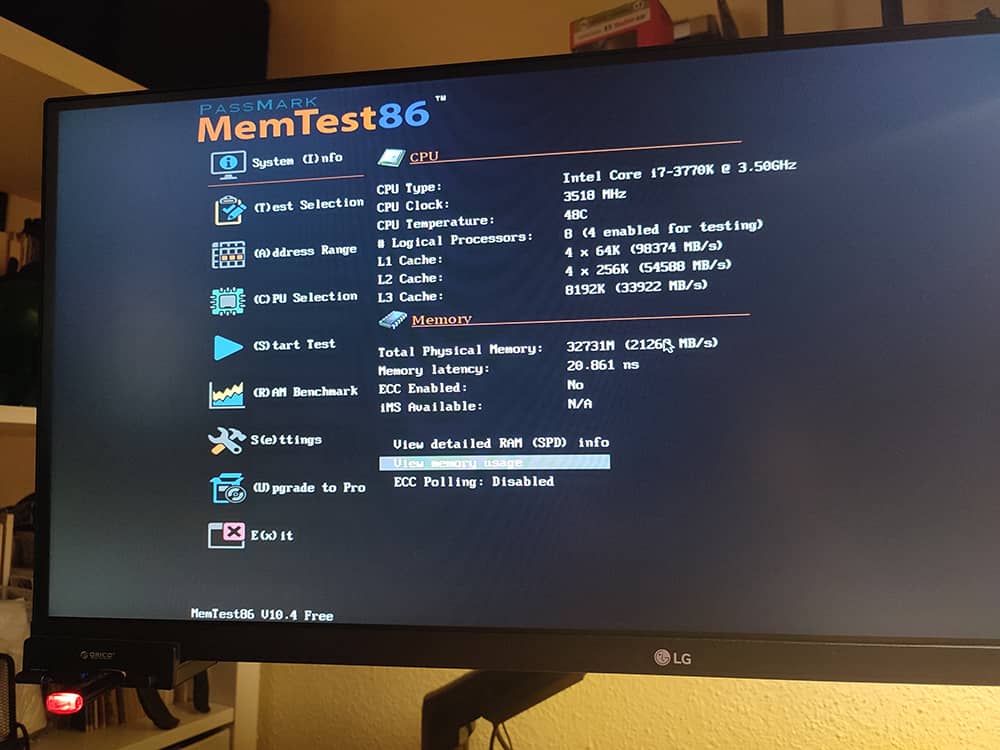
Check with Memtest86 16/32, a software compatible with firmware BIOS or UEFI highly recommended to check the state of the memories and perform stress tests.
Conclusions
I have done the relevant tests opening 40 tabs with some videos in Chrome, that RAM killer browser (long live Brave, the lightest in the tests) and Photoshop moving a giant file with fat layers and other applications in the background and even occupying about 95% of RAM you can still work almost fluently.
It was well worth the expense because it can't be called an investment as these DDR3s will most likely not be useful for the next computer, which I hope I won't have to buy for another ten years.
After this last update, the last possible one, this is how the equipment looks like.
Chassis/case: 2012 Antec P183 V3.
Power supply: LC-Power LC8850 II V2.3 Arkangel 850 W.
Board: ASUS PCB-Sabertooth Z77
Processor: INTEL-3770K Core i7 3770K 3.5Ghz / 3.9Ghz - 4 Cores - 8MB Cache 1
Processor fan and heatsink: Freezer 7 PRO Rev 2 / Arctic Cooling Quiet Computing heatsink.
Additional front fans: 2 Noctua NF-A12x25 PWM.
GPU: Gigabyte GeForce GTX 1660 SUPER D6 6GB GDDR6 - GV-N166SD6-6GD.
RAM: DDR3 8GB HyperX Fury @ 1866 MHz. 4GBx8= 32GB RAM.
Disk C: Samsung 870 EVO SSD 2.5" 500GB SATA3
Disk D: Kingston A400 SSD Internal Solid State Drive 2.5" SATA Rev 3.0, 240GB - SA400S37/240G
External Data Disk: HDD 1TBS ATA3 Hard Drive 1TB 7200rpm SATA 3.
Reader: DVD-RWDVD DVD Rewriter.
Network Card: ASUS PCE-AC56 - PCI Express AC1300 (Dual band, 2T2R, external base with antennas and passive heatsink).
OS: Windows 10 Pro 64 Bits.
Monitor: LG 29WP500-B, 29 inch ultrawide.
This post does NOT contain any affiliate links or anything similar. Any products or accessories quoted here have been purchased from places with which I have no links whatsoever.