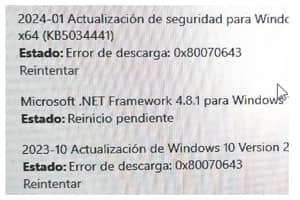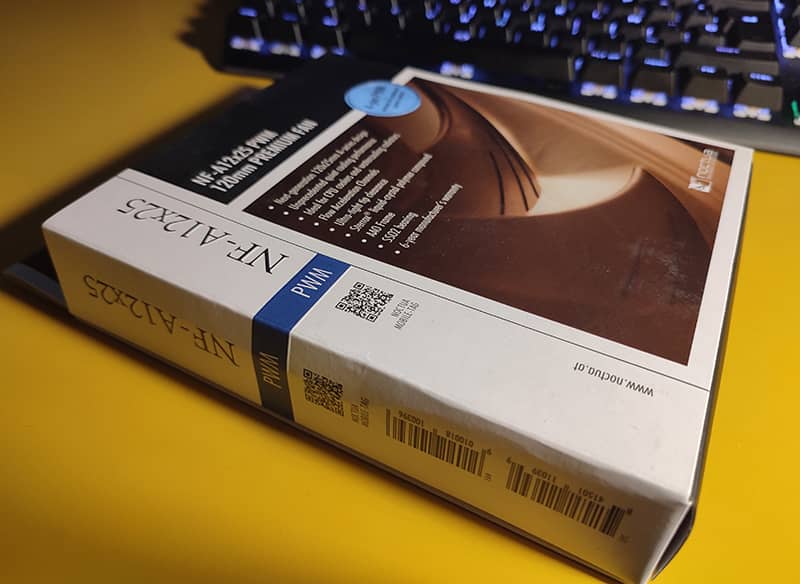
This post does not include any sponsored links or promotional content and is based solely on my experience of using the products I have purchased for this work.
This step completes the plan to lower and stabilise the temperature of the PC for the summer. These have been the steps.
1. Cleaning of heatsinks, cables and all the inside of the case.
2. Change of thermal paste of the CPU and the GPU.
3. Improving the airflow by adding and/or replacing fans.
Although the case manufacturer did not recommend it in their manual (because it could stop being so quiet), once I studied the case (each case, configuration and distribution of components is different) I found that a front fan, in a medium or low location putting cold air with a moderate flow and pointing to the graphics card, not only did not alter the airflow but improved it. It also reduced the amount of time the heat stayed indoors
The fan model chosen was the Noctua NF-A12x25 PWM 120 mm fan, which I haven't read anyone badmouthing, quite the opposite. Until now I had tried different Corsair and Arctic fans of more or less the same range, without a doubt, the Noctua outperforms them.

The only drawbacks I've found are from some who miss a model with RGB LED lights (not my case), criticisms of their brown and beige colours "that don't match anything" (mine are covered and I wouldn't mind if they were visible). In addition, they recently launched an all-black model last but not least, others, though few, saw a disadvantage in its high price. The NF-A12x25 PWM NF-A12x25 costs 30€ although there are models from around 15€.

It is true that for the price you can get two, or even three of the cheaper ones, but it is worth paying a little more because these Noctua fans perform very well and on top of that they are quiet. No wonder they have received for the fourth year in a row the European Hardware Award for the best series of case fans.
They stand out for many things, such as the materials used, the silicon anti-vibration panels on the corners and the very tight spacing between the blade tips and the case, only 0.5 mm.

In addition to a neat presentation, it comes with three very useful and well-finished cables.

From top to bottom:
- A noise reduction adapter (L.N.A.) which reduces the maximum fan speed from 2000rpm to 1700rpm and can be used either to use the fan at a fixed speed of 1700rpm (if the speed control is disabled) or to set a maximum speed when using the PWM control.
- A "Y" cable for plugging multiple fans into a single PWM connector so that the motherboard will run all connected fans at the same speed.
- A 30cm extension cable (the one supplied with the fan is 20cm) if your case has connectors too far away from the fan location.

Also included is an anti-vibration silicone gasket that replaces the corner protection and extends it to the entire frame for use on liquid cooled radiators or other locations that require vibration isolation.

Finally you have the usual screws or very useful, effective and easy to use silicone anti-vibration mounts.
Once again, it turned out to be much easier to install than I thought it would be considering how clumsy and fearful I am about these things. I didn't save myself from reading through twenty forums or articles and a quarter and a half of manuals.
The case is a 2012 Antec P183 V3. It's already looking a bit dated in terms of design but it's a great case that stands out for its powerful noise insulation that makes it a truly silent case and for its more than generous space.
On the front you can install three fans, two on the front panel and one in the middle (7) which in my case is not feasible because that space is occupied by the disks, but there is still room to move them and place them.
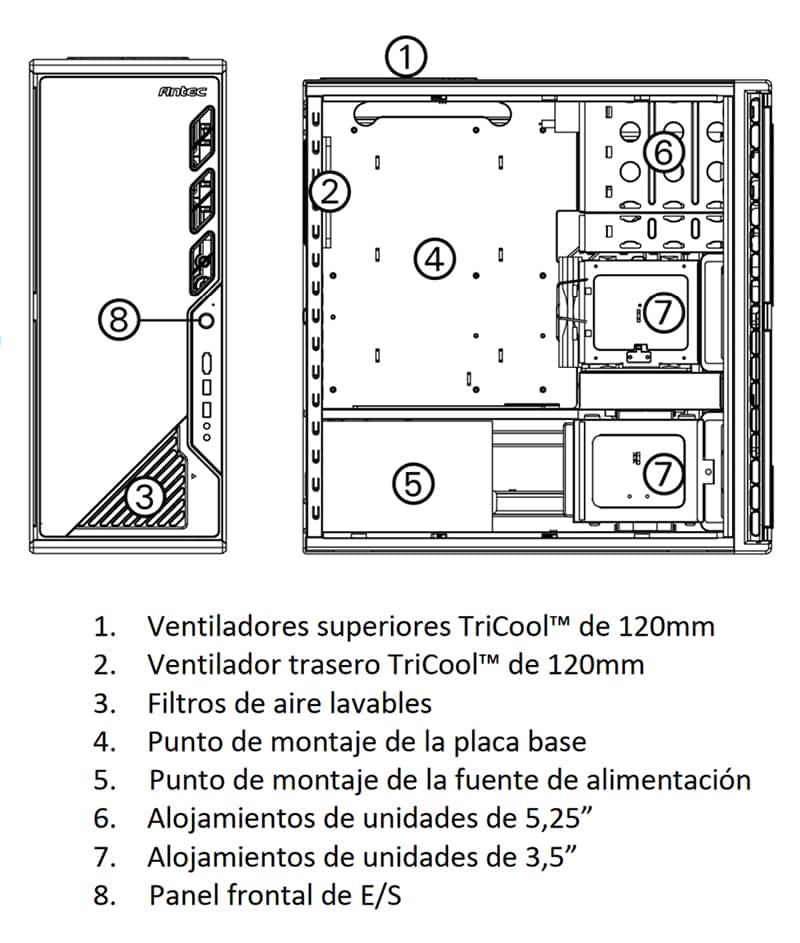

The compartments can be removed as a drawer by loosening a screw and pulling that ring. While I was at it, I gave it a little blow with the blower to remove the dust in those places where I hadn't reached because they were too hidden.
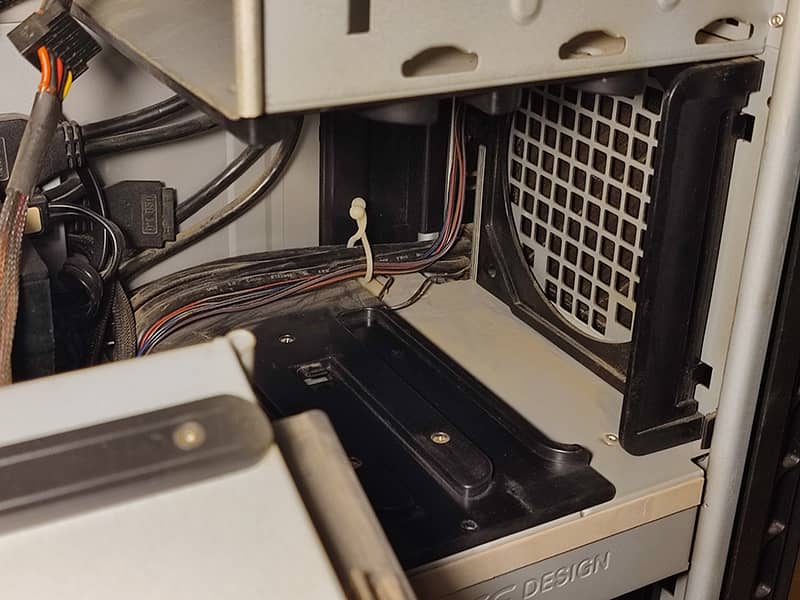
The plastic bracket is easily removed by pushing it slightly outwards.

Installation once the compartment is removed couldn't be easier. Either screw it on or use the anti-vibration silicone mounts. Just push them in and pull them out from the inside until you can feel the click noise.
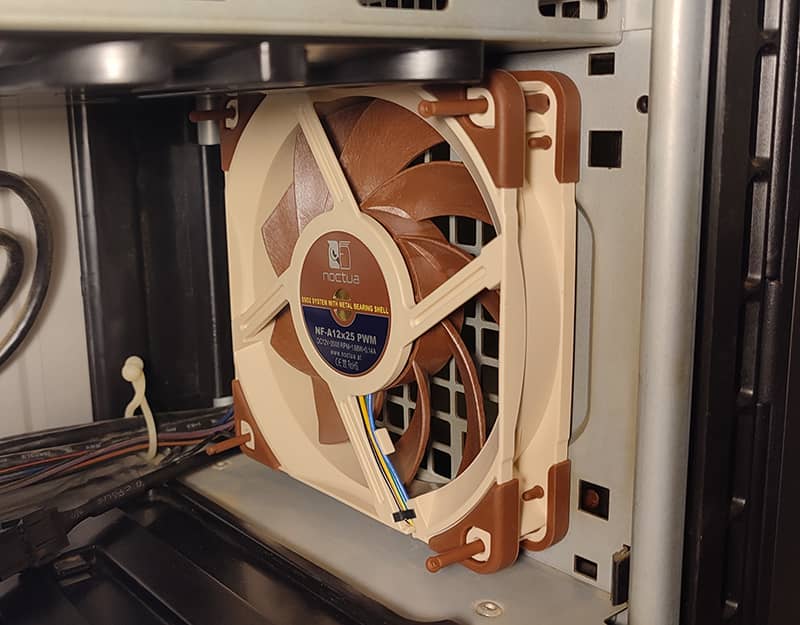
As an alternative you can buy other brands or the ones from Noctua flatheads. Sixteen brackets cost about nine euros.
I don't mind the tips, neither on the inside nor on the outside, because they are enclosed in the front, bending when you close the little door that acts as a dust filter.


The temperature of the graphics card working under good load has dropped between 10ºC and 12ºC and the fan, even running at over 1000rpm, is barely audible. With headphones I can't even tell if it's spinning or not.
The fan is surprising for its great performance and its silence, so I will probably replace the old ones when the time comes, although they are not bad at all, with other Noctua fans of the same model.