
Tabla de contenidos
WordPress 6.3 is here. The new version, dubbed "Lionel", which was released yesterday, has been working here for a few hours now without any issues after the typical tinkering of its Beta and RC versions.
One thing I can already say is that updating WordPress with fear is a thing of the past. Although I always do all the tests in "staging", I've been upgrading for at least four or five final versions without breaking anything.
Most of the new features are focused on the FSE (Full Site Edition). Content, templates and patterns can now be edited together, without having to leave the site editor.
Performance
The promisedperformance is evident, where you first notice these improvements is in the administration area and also in the preview of drafts. They are now displayed significantly faster.
As announced, more than 170 performance improvements are included, such as defer and async support for the scripting API and fetchpriority support for images. These improvements, along with block template resolution, deferred image loading and emoji uploader, may reduce the visitor's perceived loading speed.
According to WordPress, based on performance tests conducted for RC3, version 6.3 loads 24% faster for debloque themes and 18% faster for classic themes, compared to WordPress 6.2.
Accessibility
This release adds 50 accessibility improvements in tagging, optimised tab and arrow key navigation, revised header hierarchy and new controls in the admin image editor make it easier to navigate for those using assistive technologies. List of accessibility improvements.
Layout controls
New layout controls have been added to allow fine-tuning of settings, such as customising caption styles from the styles interface without the need to add code. Settings for text colour, layout controls and border options have also been added to the background block.

Reusable blocks are now called synchronised patterns
A synchronised pattern will behave in exactly the same way as a reusable block did.
Now, these blocks can be organised in many ways to save them as patterns to be applied at any time. You can even specify whether you want to synchronise your patterns so that a change applies to the whole site. Or use any of them as a starting point with the ability to customise each instance.
Details" block
There are a couple of new blocks that, without being anything new, can be useful. One of them is called "Details", which is just an accordion to hide (or leave open by default) long texts or a sentence that you don't want to be shown with basic settings such as the fill and the size and colour of the text.

It can also be used to display questions with drop-down answers or even for a simple FAQ section.
And here you can test the result:
Clic aquí para spoiler
oh, surprise!
Footnotes" block
The block adds the traditional linked footnotes to cite a source or a work mentioned in the text, although I think it's improvable in terms of usability.
I think that, although it is very useful, it is initially a bit confusing and not very well explained. It also gets on badly with the cache, it keeps the added notes when you delete them and you have to clear the cache to solve it.
This block also has problems with Polylang translations. The language of the last translation added is applied to all other translations as if it were a reusable block (but it is not).
It is very simple to use. To get the little number added, select the word in question and choose"Footnotes" from the down arrow in the edit menu. This creates the little number after the word with its corresponding link to the footnote created at the end of the article. We will then have to add the text ourselves and, if necessary, its corresponding external link. The footnote that is created includes a link back to the word or text in question with an arrow.

Command palette
You can now quickly switch to a specific template (if you are working with a template that supports block editing) or open the editor preferences to quickly navigate through the different functions. It can be accessed with a keyboard shortcut (⌘ K on Mac or CTRL K on Windows), by clicking on the sidebar search icon in the site view or in the title bar.

Other changes
Among other new features, slight aesthetic and usability changes have been made to the toolbar to prepare it for future functionality and the drag-and-drop functionality of the list view has been improved.
It is now also possible to set the aspect ratio of images.
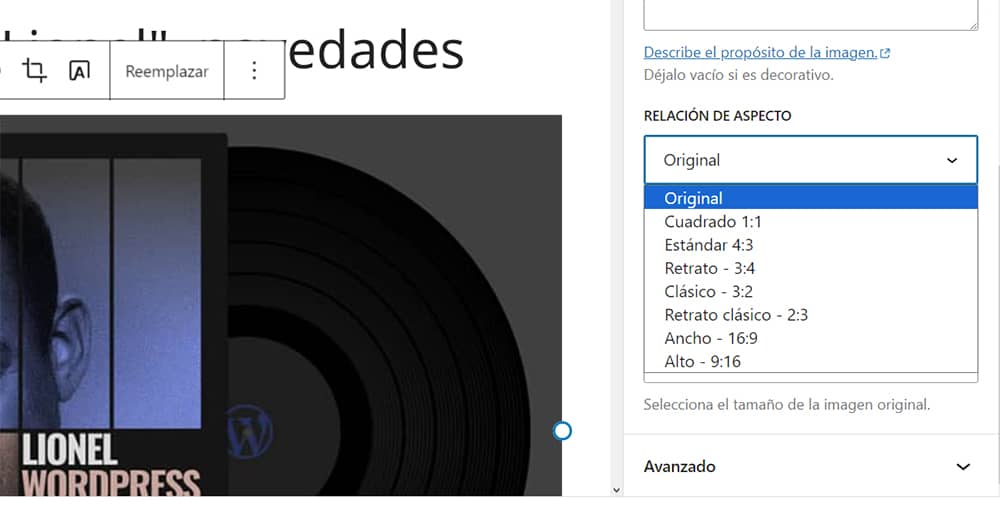
The minimum updated PHP version supported by WordPress 6.3 is now 7.0.0
WordPress 6.3 is the result of the work of over 650 contributors in 52 countries, with ~32 of them (205) contributing for the first time.







