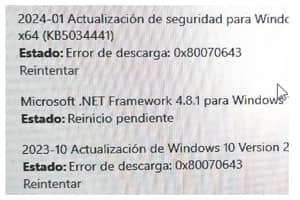Tabla de contenidos
This post does not include any sponsored links or promotional content and is based solely on my experience using the products I have purchased for this post.
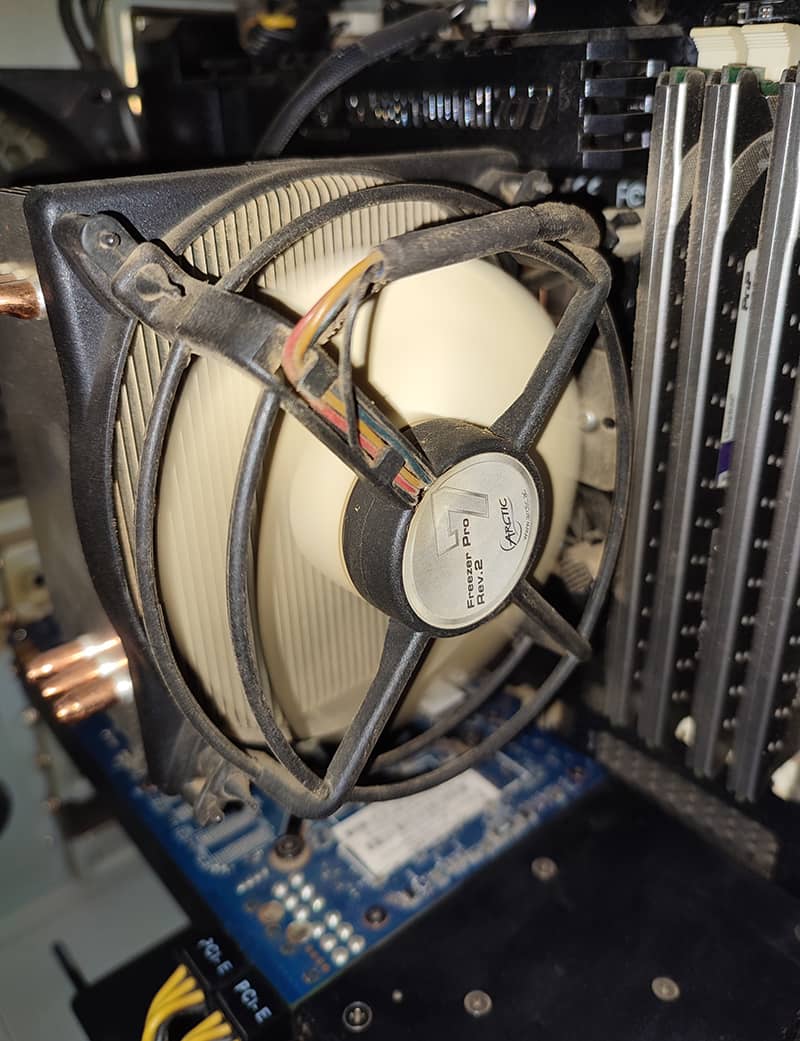
About the temperature
Any time is a good time to lower the temperature of your machinery, be it laptop or desktop, even more so in the middle of the heat wave that is hitting us.
The best indicator that you should act is if the values you receive start to get too close to or exceed the maximum recommended by the manufacturer of the different components or if you can no longer run certain things that require more resources.
In addition, keeping computer components at the right temperature extends their lifespan. Or to put it more alarmingly, if they are overheated for too many cycles and the scorching is prolonged, they will eventually break down.
Intel Core i7-3770K Ivy Bridge
Today I had to give a thermal overhaul to the CPU, which was already starting to give somewhat high temperature peaks because it had been mounted for a whopping 10 years with the same thermal paste and without cleaning. I'm not fooling you, I was a bit scared to mess with it. It turned out to be much easier than it seemed.
This is an Intel Core i7-3770K Ivy Bridge (Max TCASE 67,4ºC) of third generation and if I'm not mistaken they are already on the ninth.
It was said at the time that these processors, as well as being very hot by nature, came with thermal paste that came with the heatsink as standard, which was of a very poor quality
Arctic Freezer Pro 7 Rev 2
That was not my case because when it was assembled, in September 2012, it was fitted with an Arctic Freezer Pro 7 Rev 2 heatsink which, although it is now discontinued, is still produced in other versions and it is known that the pre-applied thermal paste that came with it was good because it has lasted a decade and I think it could have lasted a few more years.
Still, it's about time to change it and give all the innards a cleaning. Hopefully it will drop a few degrees.
Steps to follow
The first thing is to switch off and wear some gloves or an anti-static wristband. For about four bucks you can get one that does the job. You put it on, hook it to a metal part of the box and you can work safely.
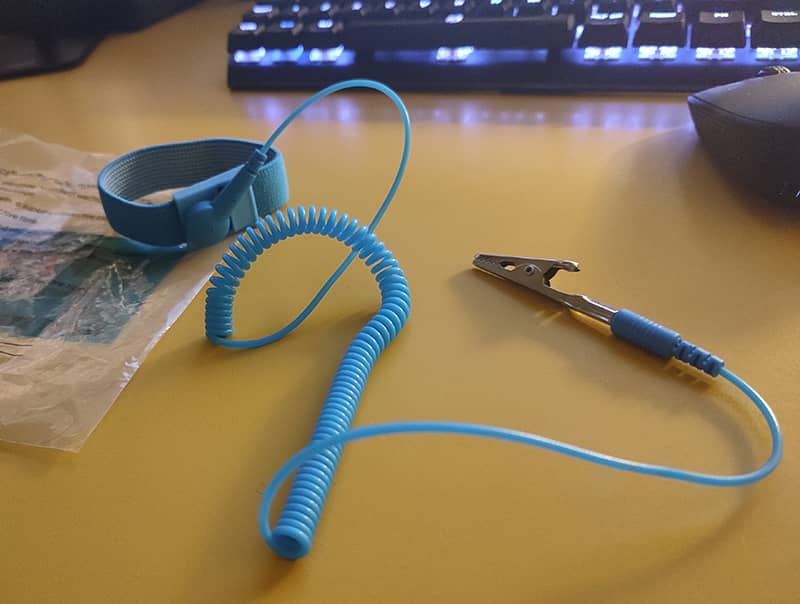
Now you have to disassemble the CPU heatsink to get to the processor, in this case I have followed the reverse the assembly steps provided by the brand.
Easy, there are only three steps and they are common for almost any heatsink.
1- Unplug the connector which will be marked as CPU FAN.
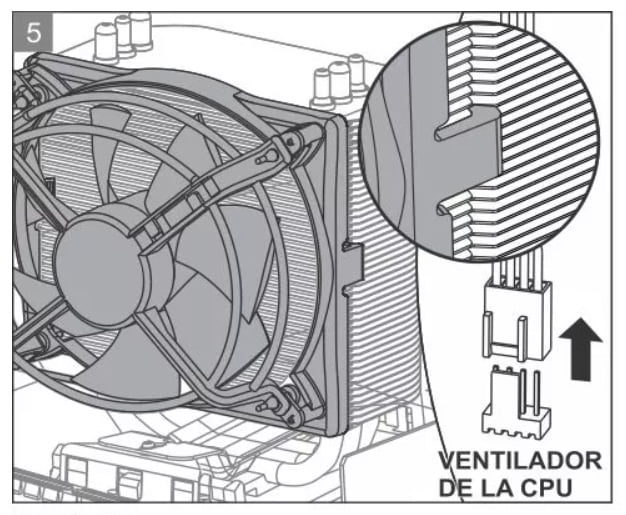
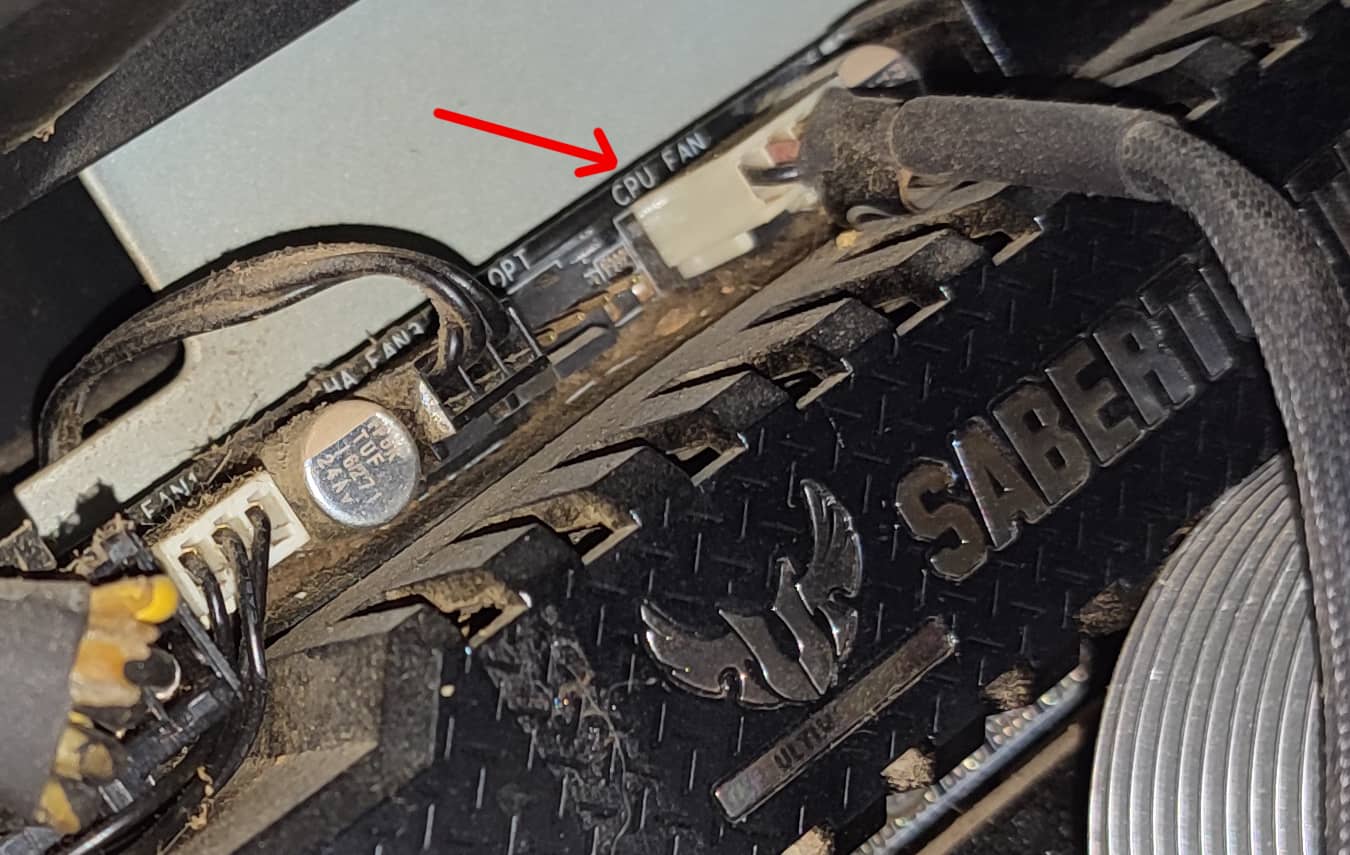
2- Remove the fan, which usually fits into the side slots of the heatsink by pressure with a pair of plastic tabs (this may vary depending on the model).


3- Remove the heatsink body by removing the two screws that hold it to the board.
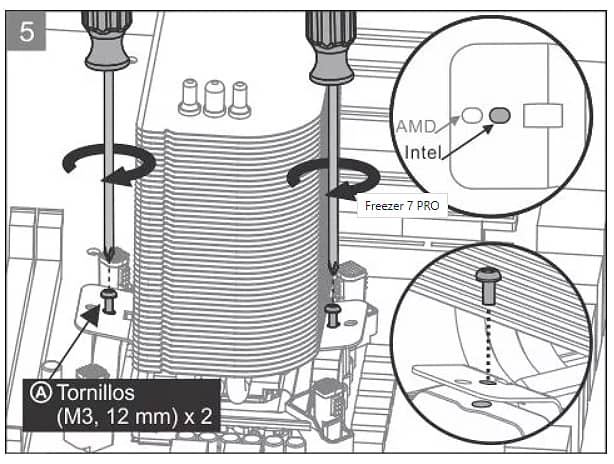

And this is what we find under the heatsink, the CPU with all its shit and the paste dried out after 87600 hours of heating.

The missing paste is stuck to the bottom of the heatsink.
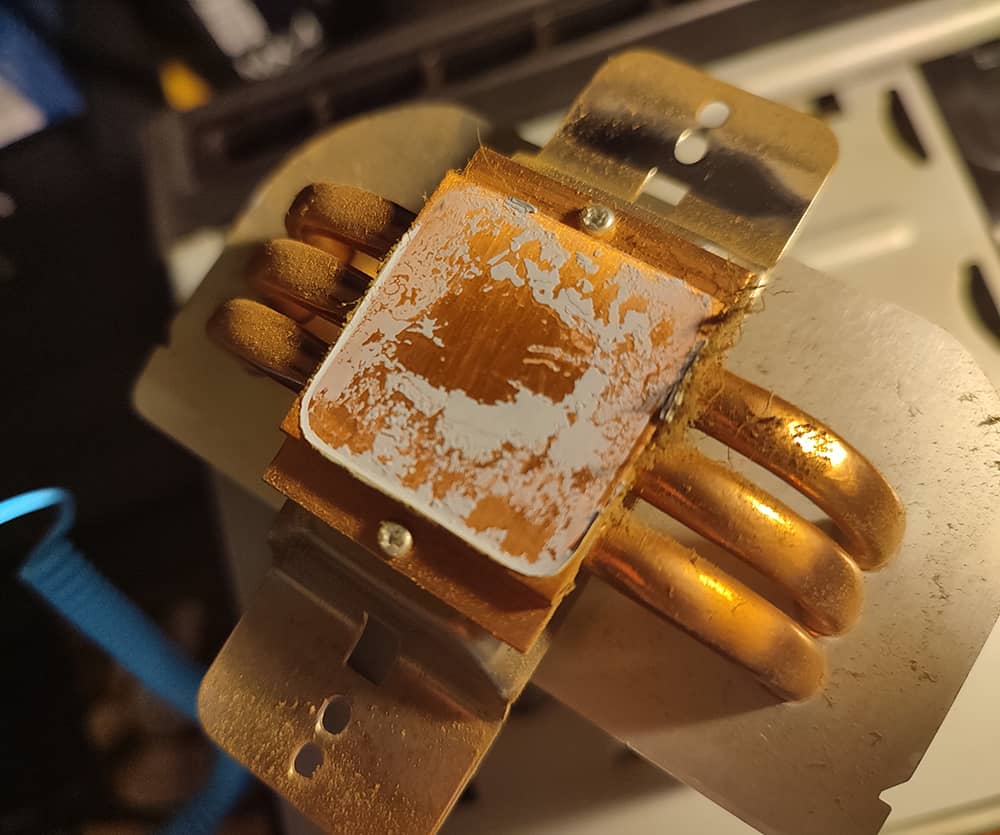
Now you have to remove the remains of thermal paste and leave both surfaces absolutely clean to apply new paste. For this there are a few options, the isopropyl alcohol the traditional thermal paste, a kit of specific solutions or these Arctic wipes, which are the ones I tried this time.
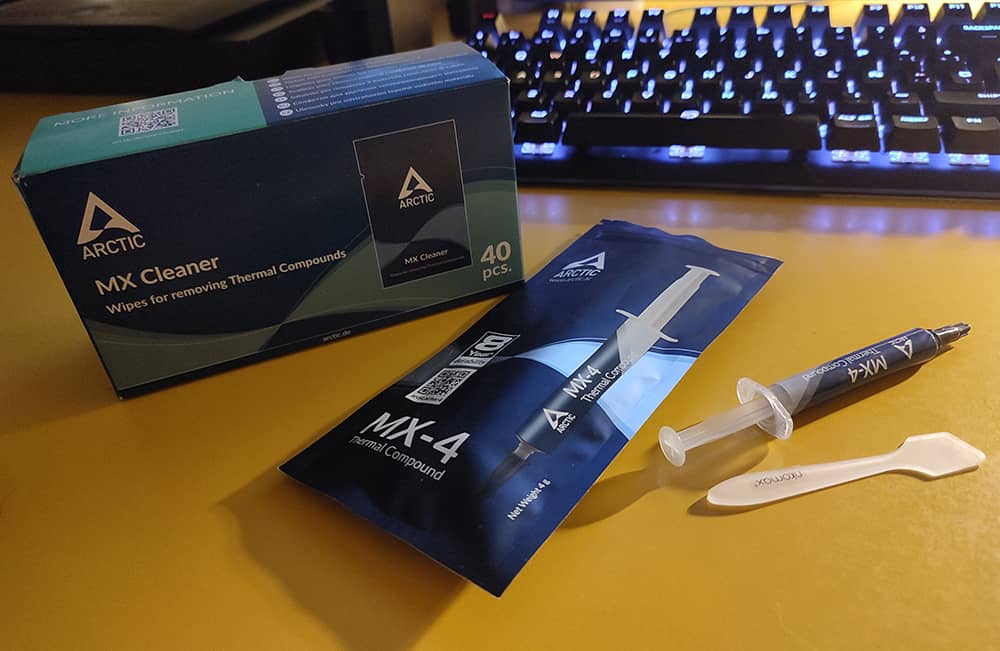
About these wipes we have to say that they have a perfect and a bad side. On the one hand they are very effective in removing the paste and cleaning any residue, but they are unbearable because of their smell. Believe me, they smell really bad. Although they say they have a lemon scent, they leave a persistent stench of cheap industrial solvent that is very annoying.
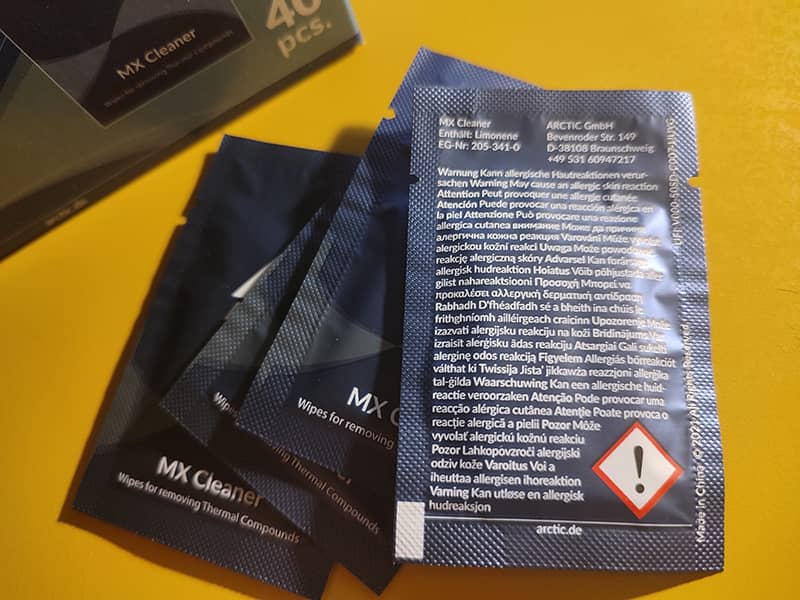
They are also very toxic and they warn that they can cause skin rashes. It is advisable to handle them with gloves and a mask. However, a wipe was enough to clean both surfaces thoroughly and a box of 40 units costs about 12 euros.
The paste used is also from Arctic, the MX-4, which is the one I have been using for years with very good results. The brand claims that it can last up to 8 years, but this is estimated and relative and will depend on each case.
There is no minimum time to change the thermal paste and unless you have applied it incorrectly, the best thing to do is to replace it when you notice that things are getting very hot, close to or above the maximum recommended by the CPU or GPUmanufacturer.
Back to the task at hand. That's how shiny and shiny the chipset has become. You can see it all the way to Costa Rica.
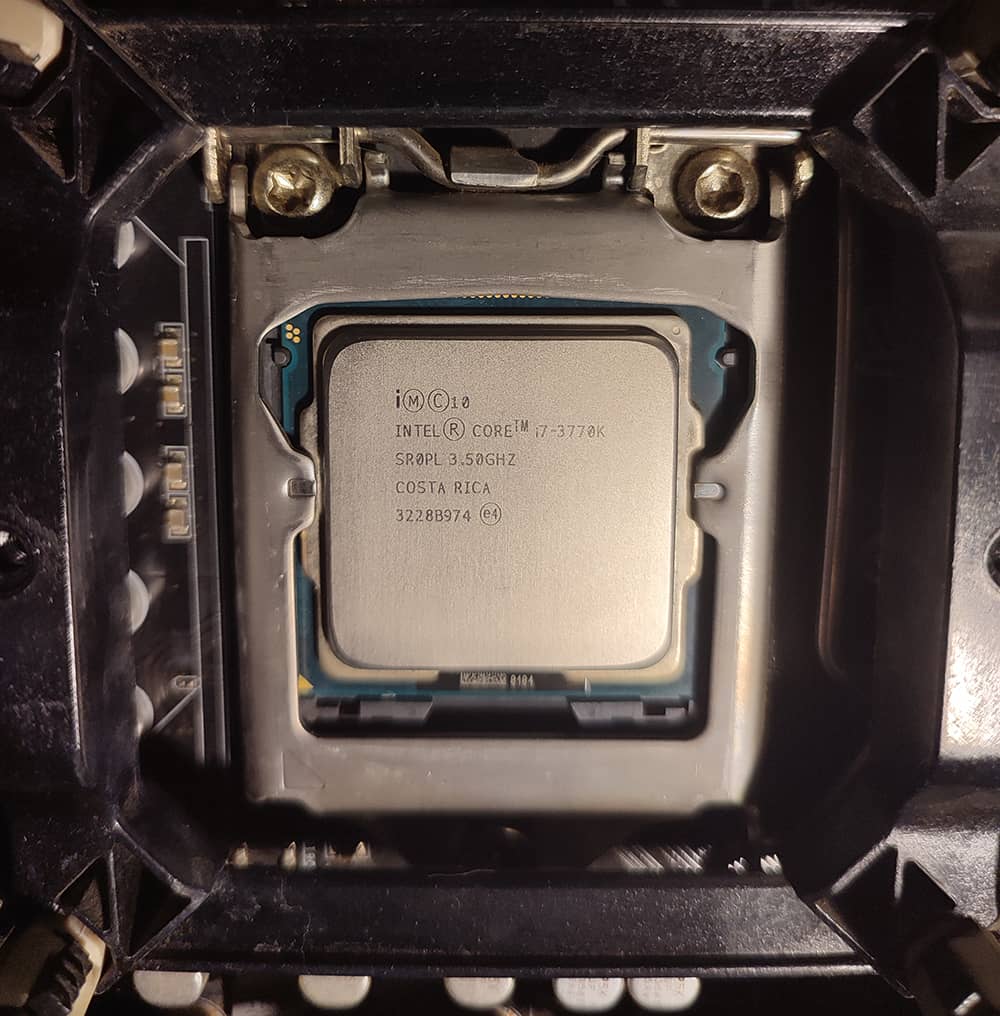
And this is what the rear of the heatsink looks like.

Take the opportunity to thoroughly clean the heatsink and remove any lint between the heatsink blades.
Now apply the paste. I won't go into the method because there is no consensus on how to apply it. Different theories defend one application or another depending on the parts of the chipset that supposedly concentrate the most heat.
If you search for an answer to the best way to apply the thermal paste you will find advocates of the central "grain of rice", the "churrito", the three "churritos", the cross, the five dots or the thin layer spread with a spatula or card. Everyone has their own preferences and preferences.
I've gone for the extended layer again, as you can see in the post of the change of the paste in the GPU, which I have used to replace because the last time I did it was three years ago.
Now all that remains is to assemble, close and test.
how long do I have to wait after changing the thermal paste?
MX-4 does not need a cure time, this means that you can use the computer once it is mounted. The curing time in other pastes doesn't force you to leave it without turning it on for x hours, it's more about the amount of heating and cooling processes so that the paste fulfils its function to the maximum.
The result in my case has not been spectacular as it did not heat up excessively. Even so, the CPU has dropped between 5 and 7 degrees, which is not little. The best test (apart from measuring temperatures) is to try any game.
I was replaying Assassin's Creed: Odyssey (the best and only one of the saga that deserves to be replayed 20 times) and now, when I open it, instead of appearing in low resolution as recommended, it suggests that I can play at normal resolution as the default setting.
Miraculous and simple trick to lower the CPU temperature
did you missed it? Sorry, no such thing. There is no such thing.
Among the different actions to control or lower the temperature of the PC, one of the ones that must be done regularly is to clean all that shit that accumulates and that ends up becoming a kind of shitty paste that can clog and clog the fans and other components and can even cause a general malfunction.
Cleaning and maintenance
For cleaning you can use brushes, microfibre cloths, a compressed air gun or compressed air canisters. Or you can use a blower/vacuum cleaner and save yourself the hassle of having to buy air canisters. I have opted for a powerful chinorri blower, which I will review in another post.
With everything well cleaned, you can check the noise of the fan bearings and, if there is no mechanical failure, put a few drops of sewing machine oil in them and they will be as quiet and efficient as when they were new.

After that, just use any program like Speccy, Speedfan or similar to find out what exactly is overheating.
Other tips
Other logical actions include placing the box in a ventilated area and keeping the room below 26 degrees Celsius.
When it is not possible to lower the temperature of the workplace, as a preventive measure, you can lower the CPU performance from 100% to 80%This i do this every summer as a routine.
It is also advisable not to "box" the computer in between furniture or other elements and let it breathe both from above and from all sides with at least ten centimetres. It is also not a good idea to put your legs on top of the tower (something I used to do) because the temperature of your body can cause the computer to heat up much more than you think. Not covering any air vents is another truism to remember.
If none of this is working for you, you'll have to dig deep into your pocket and change the case for another one with better ventilation, design a more efficient airflow and/or change the CPU heatsink and the fans, or even think about getting a new computer.